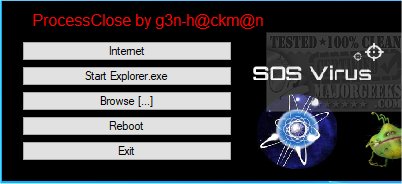ProcessClose is a tool similar to RKill that is designed to close unneeded Windows processes so you have the ability to scan for potentially malicious files.
ProcessClose is a tool similar to RKill that is designed to close unneeded Windows processes so that you can scan for potentially malicious files.
ProcessClose is recommended for advanced users.
ProcessClose is designed to close the running processes not required by Windows to function. Once run, ProcessClose will cause some of your desktop shortcuts as well as systray apps to disappear. Navigation for the local machine or the internet, while ProcessClose is running, can be achieved via the app's simple interface. The stopping of non-Windows processes affords you the ability to scan your machine via your malware removal/security suite app of choice, like Malwarebytes for instance. Once you have run your security app of choice, make sure that any suspicious have been quarantined first before deleting them, or you could render your machine inoperable. It is also suggested that you double-check the process as well as its corresponding files. As mentioned above, ProcessClose is recommended for advanced users.
To restart all the stopped processes, you will hit reboot, and they will be relaunched. One other thing to mention, the nature of this app will get some hits on VirusTotal.
Similar:
What's the Best Antivirus and Is Windows Defender Good Enough?
Video: How to Manage Windows Defender Antivirus Found Threats
How to Identify Processes or Services on Your Computer
How to Save a Text File of All Running Processes With TaskList
How-To Customize Process Information Viewed in Task Manager
How-to Manage Startup Apps in Windows 10
How to Disable the Windows 10 Task Scheduler Privacy and Automatic Maintenance Related Tasks
Download