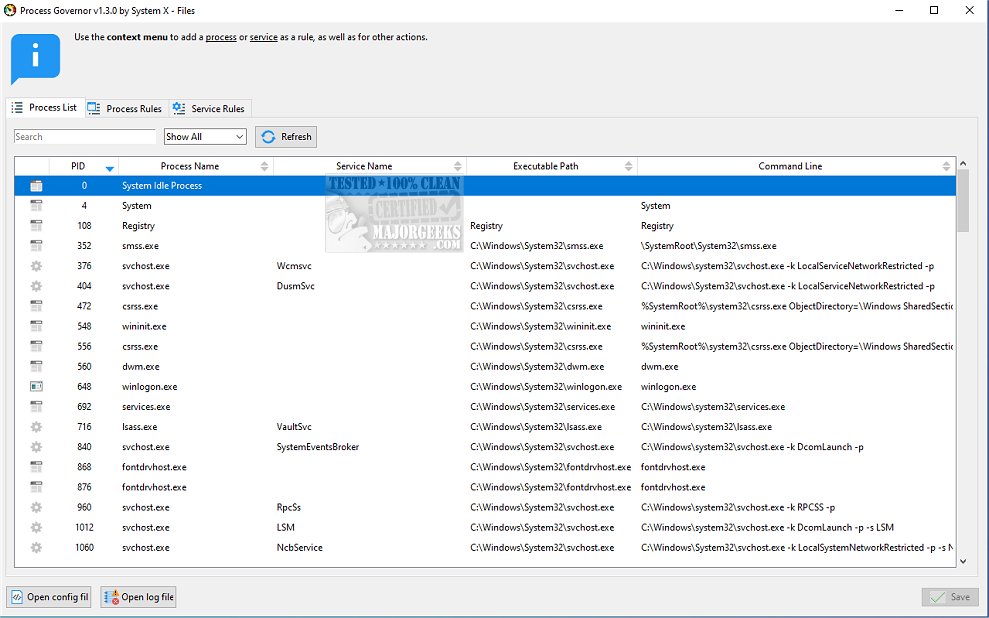Process Governor 1.3.0
Process Governor provides you with a powerful Python utility for streamlining Windows processes and services management. This tool automates the adjustment of process priorities, I/O priorities, and core affinity based on user-defined rules.
By utilizing Process Governor, users can fine-tune their system's performance to meet specific requirements and optimize resource allocation. This level of customization can lead to improved efficiency and responsiveness, ultimately enhancing the overall user experience on Windows operating systems.
Process Governor feature allows you to adjust the priorities of processes and services, allowing you to fine-tune their performance for better overall system performance. Additionally, you can control the input/output priorities to optimize the utilization of system resources. This feature also allows you to specify the core affinity for processes, giving you greater control over allocating system resources. Furthermore, you can customize the behavior of Windows services and processes based on the rules you define, providing you with high flexibility and customization.
It is essential to have administrative privileges to utilize Process Governor effectively. This allows you to configure rules for both processes and services seamlessly. Additionally, you have the option to enable auto-start for the program, ensuring it launches automatically with the system.
Similar:
How to Identify Processes or Services on Your Computer
How to Save a Text File of All Running Processes With TaskList
How-To Customize Process Information Viewed in Task Manager
Automatic and Manual Trigger Start Explained
How to Add Services to Control Panel in Windows
Process Governor 1.3.0
Process Governor provides you with a powerful Python utility for streamlining Windows processes and services management.