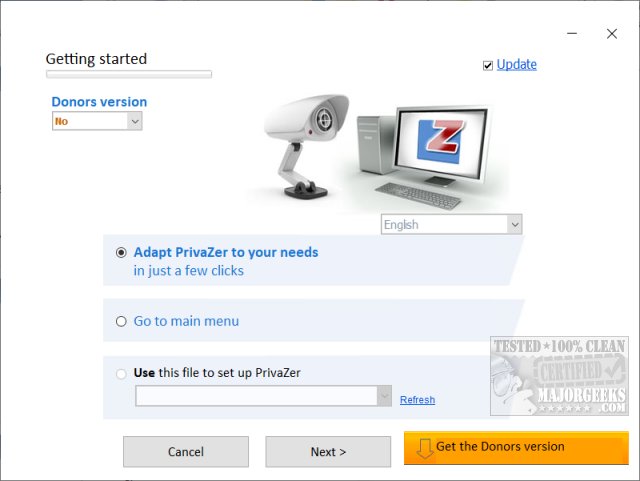PrivaZer can clean old files, internet activity, traces of software use, gain free space, clean the registry keeping your computer clean and secure.
Privazer is designed to help you secure your tracks after using your PC, whether at home or work, on the internet or performing a simple download, as well as freeing up disk space. Video tutorial available.
PrivaZer is available as an installer or a portable app.
When you run PrivaZer the first time, you should take five minutes to do the step-by-step set up to decide what you want to be deleted. The first run will also take longer than the next time. Registry backups are created automatically and stored in a subdirectory.
You can choose from Basic or Advanced users to assist you in getting the most from PrivaZer. There are 12 steps for Basic users and 14 steps for Advanced users.
Categories include:
#Pre-analysis
#Traces in MFT
#Traces in free space
#Traces in USN Journal
#Traces in $LogFile
#Internet browsing
#Cookies, Super/Evercookies
#Index.dat & WebCache
#Messengers
#Windows history
#Registry
#Indexing
#Memory
#Start,JumpLists,Quick Access
#System
#Copy, burning
#Downloaders
#Video, music software
#Photo, web software
#Other software
PrivaZer is easily one of, if not the best, drive cleaner available. Don't believe it? Check out our video tutorial below and the comparison between CCleaner and Wise Disk Cleaner.
Video tutorial:
Best Drive Cleaner? CCleaner VS Wise Disk Cleaner VS PrivaZer?
PrivaZer is free, but a Donors Version is available giving you the latest updates first and a few additional features, however, there's so much included that purchasing is truly optional, and an excellent way to say thanks. Donations start at only $10.
Similar:
Best Drive Cleaner? CCleaner VS Wise Disk Cleaner VS PrivaZer
How to Use Storage Sense to Delete Junk Files in Windows 10 Automatically
How to Reset and Clear Frequent Places and Recent Items in Windows 10
How to Delete the Windows.old Folder from Windows 10
What Is the $SysReset Folder and Can I Delete It in Windows 10?
What Are the $GetCurrent and $WINDOWS.~BT Folders and How to Delete Them
What Is the $WinREAgent Folder and Can I Delete It?
Download