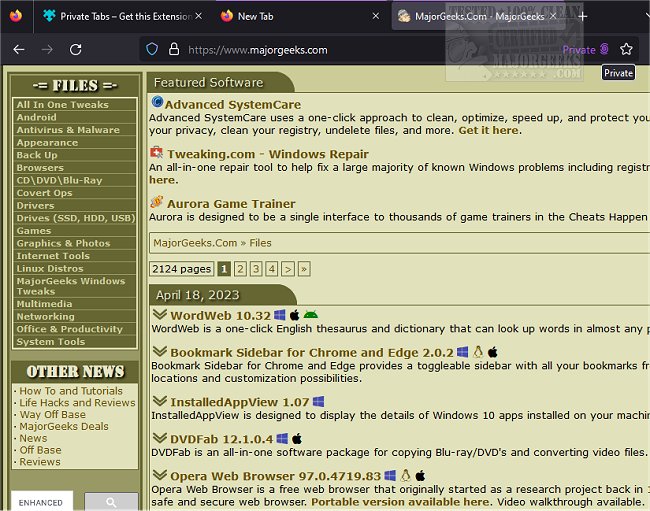Private Tabs for Firefox is for those concerned about maintaining online privacy minus the hassle of activating private mode for your entire browser.
Utilizing Private Tabs on Firefox allows convenient access to private tabs while browsing. This feature lets you maintain online confidentiality without disrupting your usual browsing routine.
For Firefox users seeking enhanced privacy, Private Tabs is the perfect add-on. Private Tabs for Firefox allows you to browse without worrying about your browsing history, cookies, or cache. Moreover, the add-on simplifies the process of opening private tabs, bypassing the need to switch to the private browsing mode for the entire browser.
To launch your private tab, right-click on your desired link and select the option to open it in a new private tab. Once you're done browsing, closing the tab deletes all session traces. While a hotkey option for quicker access to enhanced privacy browsing would have been beneficial, installing the extension adds the feature to open a new private tab through the right-click menu.
Private Tabs on Firefox is a simple and efficient way to separate your regular browsing session from any private links you want to open.
Similar:
Restore Accidentally Closed Browser Tabs
How-to Mute Tabs in Google Chrome, Mozilla Firefox, and Microsoft Edge
How to Make Google Chrome and Mozilla Firefox Run Like New Again
Download