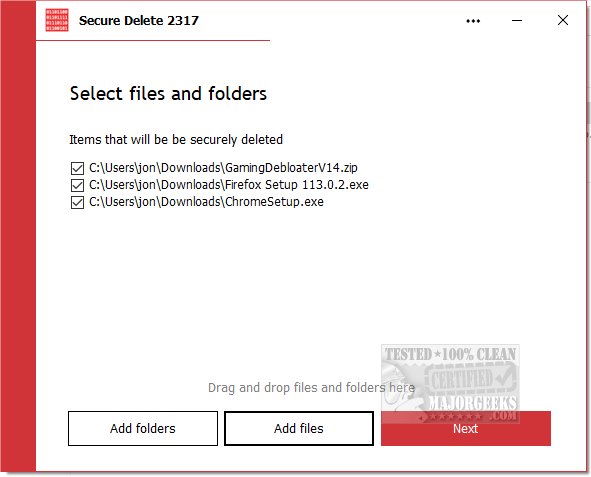PrivacyRoot Secure Delete 207
PrivacyRoot Secure Delete is a tool that allows you to delete files and folders from your computer permanently. It offers different security options that let you choose the level of security for the deletion process. The higher the level of security, the longer it will take to complete the process.
You can use Secure Delete in three ways. First, you can drag and drop the files or folders that you want to delete into the main window. Second, you can select the necessary files by clicking "Add Files" on the main screen. Lastly, you can select any file or folder in Windows Explorer, choose the "Send To" option, and then click Secure Deleter.
Secure Delete works via a step-by-step process, providing ample opportunity to stop the process if needed. It does not send items to your recycle bin, so your files and folders will be permanently deleted once the process is complete. Be sure to have a backup handy!
Secure Delete has a simple interface that is easy to use, especially for new users. However, its simplicity does not compromise its effectiveness, as the software uses powerful algorithms for secure data destruction. Therefore, new users can rest assured that they will be able to achieve maximum security without difficulty.
Similar:
How to Use Storage Sense to Delete Junk Files in Windows 10 & 11 Automatically
How to Securely Delete Files in Windows 10 & 11 With PowerShell and Cipher
Access Denied, Error Deleting File or Folder
How to Disable Windows 10 & 11 Activity History Permanently
PrivacyRoot Secure Delete 207
PrivacyRoot Secure Delete lets you securely erase files and folders permanently from your machine without going to the recycle bin.