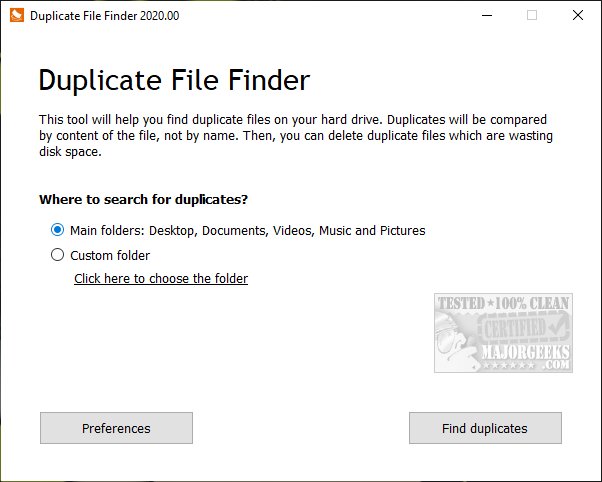PrivacyRoot Duplicate File Finder 2407
PrivacyRoot Duplicate File Finder is designed to scan your machine, searching out duplicate files so that you can remove them, freeing up some disk space.
Duplicate File Finder defaults to scanning your main folders, including Documents, Desktop, Video, Music, and Pictures, but you can custom scan any drive or folders. Of course, you should be careful scanning an entire drive because Windows has multiple duplicate files by default.
There is a handful of options, including Pro features (see Limitations below).
Once the scan is complete, you can select individual files or select all. You can choose files never to show again. You can also list by size, path, and number of copies. Finally, you have the option to start over.
We spent a reasonable amount of time scanning an entire drive to test the program's efficiency and were pleased with the results.
Similar:
How to Use Cleanup Recommendations in Windows 11
Best Drive Cleaner? CCleaner VS Wise Disk Cleaner VS PrivaZer
Use Storage to Find and Free up Space in Windows 10 & 11
How to Analyze Drive Space With Microsoft DiskUsage
How to Delete Locked or Undeletable Files or Folders
How to Delete a File or Folder in Windows 10 & 11
PrivacyRoot Duplicate File Finder 2407
PrivacyRoot Duplicate File Finder is designed to scan your machine, searching out duplicate files so that you can remove them, freeing up some disk space.