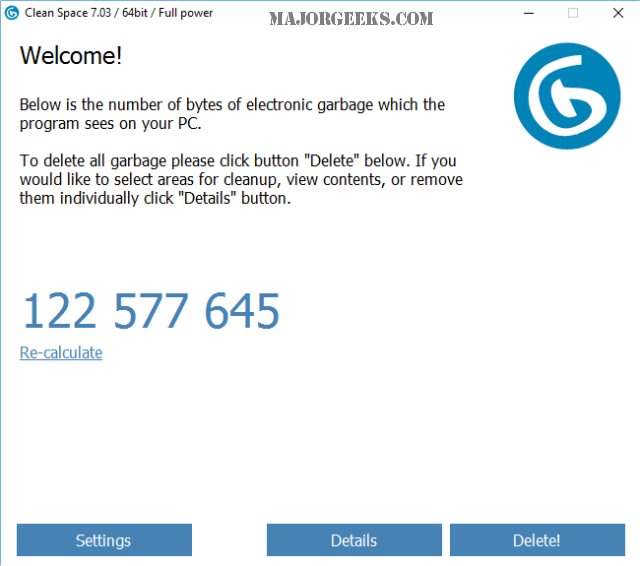PrivacyRoot Clean Space 705
PrivacyRoot Clean Space can remove unneeded files that waste space on your drive and protect your privacy by making deleted files unrecoverable.
To get the most out of PrivacyRoot Clean Space, you can run it in Administrator mode, or the program will notify you and set Administrator mode by default on the first run if you so choose.
After that, the program is straightforward to use. It immediately scans on startup, does so quickly, and returns how many files it can delete. You can also recalculate, for example, if you left the program running and came back later, as more files are probably available to remove now.
A details tab breaks down what is found in each category, including Windows 10, Windows 10 Apps, Media Player, Skype, OneDrive, Chrome, Internet Explorer, and any other apps or browsers you have installed. I don't see any files in the remove list that could cause problems, but some might want to preserve some files. For example, you can uncheck cookies or address history if you're going to keep them. In other words, it should be safe to run with the default settings.
All you have to do now is click delete, and you're ready to go.
Of course, people will always want to know how it compares to CCleaner or Wise Disk Cleaner. CCleaner found 139.6 MB, and Clean Space found 139.8. As you might be aware, Wise Disk Cleaner is much more hardcore than CCleaner, but it's not for everyone. The beautiful thing about Clean Space is it does a similar job to CCleaner but without all the bloat that has been recently added. It also lacks the registry cleaner and startup manager, but if all you want is to clean junk files, this might be a better choice.
Clean Space is a good choice if you want to safely clean and shred your computer of junk files without spending hours trying to navigate a cluttered interface or going through tons of options and settings. Sometimes simpler is better.
Similar:
How to Securely Delete Files in Windows 10 With PowerShell and Cipher
Best Drive Cleaner? CCleaner VS Wise Disk Cleaner VS PrivaZer
PrivacyRoot Clean Space 705
PrivacyRoot Clean Space can remove unneeded files that waste space on your drive and protect your privacy by making deleted files unrecoverable.