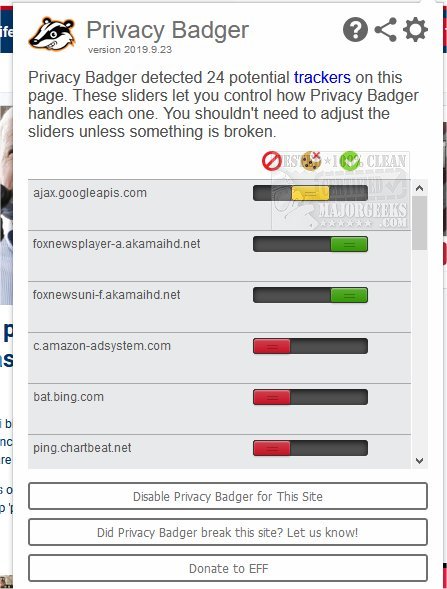Privacy Badger for Firefox is a free add-on designed to automatically learn to block numerous invisible trackers. Available for Chrome.
Privacy Badger for Firefox is a free add-on designed to automatically learn to block numerous invisible trackers. Available for Chrome.
Instead of keeping records of what to block, Privacy Badger for Firefox learns by observing which domains appear to be tracking you as you browse the Web.
Privacy Badger for Firefox sends the Do Not Track signal (https://www.eff.org/issues/do-not-track) with your browsing. If trackers ignore your wishes, Privacy Badger for Firefox will learn to block them. It will initiate blocking once it encounters the same tracker on three different websites.
Besides automatic tracker blocking, Privacy Badger for Firefox can also remove outgoing link click tracking while you are on Facebook, Google, and Twitter.
Similar:
How to Disable Windows 10 Activity History Permanently
How to Remove or Edit Saved Credit Card Information in Chrome, Firefox, IE, and Edge
How to Reset or Repair Google Chrome, Mozilla Firefox or Microsoft Edge
How to Delete Your YouTube Watch and Search History
How to Make Google Chrome and Mozilla Firefox Run Like New Again
Download