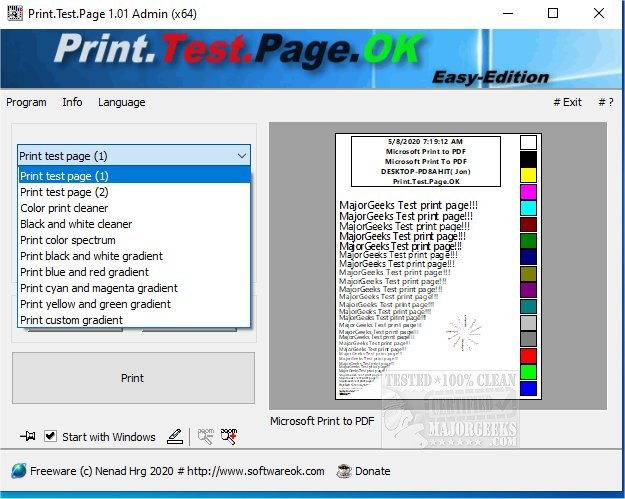Print.Test.Page.OK 3.11
Print.Test.Page.OK is a test page printing tool that allows you to test your printer for errors and efficiency.
Print.Test.Page.OK is equipped with two test pages and color gradients, allowing you to test the printer colors, regardless of whether it is a color laser printer or a modern inkjet printer. You can quickly start the test page printout via the Print button. One essential thing is color and how it is rendered to the printed page. Steaks, missing colors, etc. Print.Test.Page.OK, makes the process of adequately testing and assessing your printer's color attributes simply by quickly identifying any deviations, detecting defective toner or ink/printer cartridges. Having this troubleshooting information provided gives you the ability to return them if required. There are also simple dust particles that may be causing the issue. These can be quickly remedied on a laser printer or inkjet printer.
It is also capable of printing high-resolution images if needed. But clear color and gradient tests are recommended to detect any errors in the print.
Print.Test.Page.OK is a straightforward tool for any skill level user who would like to troubleshoot printing issues, etc., before spending money on a new printer or routine upkeep.
Similar:
How to Print a Printer Test Page in Windows
How to Reset and Clear Print Spooler in Windows 10 & 11
Fixing Printer Problems on Windows 10 & 11
How to Create a Printer Queue Shortcut in Windows
How to Rename a Printer in Windows 10 & 11
Print.Test.Page.OK 3.11
Print.Test.Page.OK is a test page printing tool that allows you to test your printer for errors and efficiency.