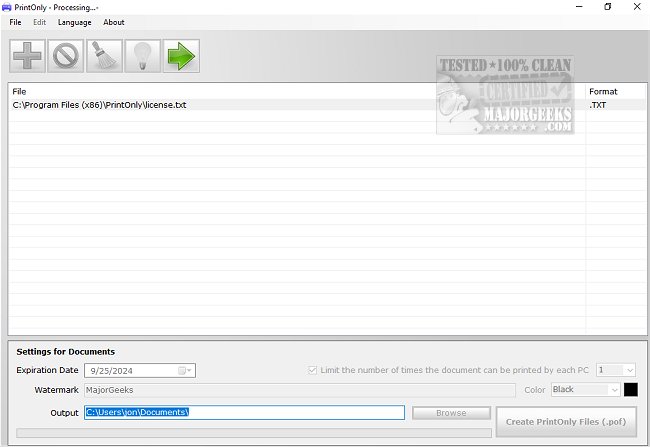PrintOnly limits printing for documents (PDF, image, Word, Excel, PowerPoint, etc.) to physical USB printers only, preventing viewing or editing.
PrintOnly is an application that prioritizes document security by limiting printing to physical USB printers exclusively. It accommodates a diverse range of document formats, including PDF, MS Word, Excel, JPG/PNG/TIF images, TXT, PowerPoint, RTF, and others. PrintOnly utilizes a unique document format called .POF (PrintOnly File), which is inaccessible for viewing or editing.
Secure your docs
PrintOnly is a highly secure solution that adds an extra layer of protection to your valuable content. This ensures that your documents can only be printed using physical USB printers through the PrintOnlyClient client program. This prevents unauthorized access or alterations. With PrintOnly, you can set limits on the number of times a document is printed on each computer and establish an expiration date for your documents. You can rest assured that your documents are protected from being printed by virtual printers.
Usable for all
PrintOnly is a highly valuable tool for businesses, organizations, and regular individuals seeking to exercise complete control over the printing process of their documents. This cutting-edge technology provides users with the ability to manage and regulate the printing of their essential files and ensure the utmost confidentiality and security. PrintOnly also provides you with PrintOnly Client so you can print your.POF files efficiently.
Similar:
Fixing Printer Problems on Windows 10 & 11
How to Show and Manage all Installed Printers in Windows
How to Find the IP Address of a Network Printer
How to Add Any Printer to the Send to Context Menu
Download