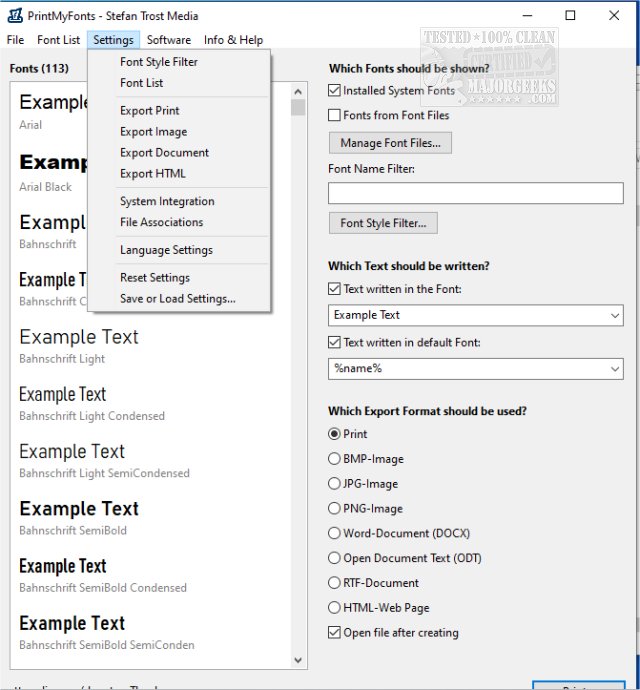PrintMyFonts lists all of your installed fonts as well as arbitrary fonts from your hard drive.
PrintMyFonts lists all of your installed fonts as well as arbitrary fonts from your hard drive.
With time, unbelievably, numbers of fonts are collected on your computer and you are just looking for exactly the right one for your next invitation card in the gigantic assortment! Again and again, you try out the one or other type; however, the software you use does not give a good survey of them. Either you have to select them circumstantially to have a look at them or the dialog is much too small, and you do not have any possibility to compare some of them.
With PrintMyFonts, it is possible to list all of your installed fonts as well as arbitrary fonts from your hard drive or disk. You can type in any sentences or single characters, which then will be displayed in the different fonts so that you can compare these fonts. The font list can be displayed on your screen, or you can save the list as PDF, Microsoft Word document (DOC or DOCX), or image file in the formats BMP, JPG, or GIF. The best output format depends on your purpose. For example, an image output can be used to show a font list on your homepage.
Of course, it is entirely in your hand what fonts are printed and which sentences or letters are used. For example, you can print all your fonts, or only a few for your next document is chosen with the preview. Then you have possibilities for direct comparison without noticeable additional expenses.
You are also able to print an example and the name of all your fonts from your computer to have a font survey for your next document on the paper.
Of course, you can use any Unicode character in your output that you want to view in the fonts. Thus, PrintMyFonts can also be used for checking whether some characters are available in a font or not and to show how these characters look like. This is important because not every font contains all possible Unicode characters.
Similar:
Fixing Printer Problems on Windows 10
How to Show and Manage all Installed Printers in Windows
How to Find the IP Address of a Network Printer
How to Add Any Printer to the Send to Context Menu
How to Remove the Print Context Menu
How to Add or Remove 'Devices and Printers' to This PC in Windows 10
How to Fix 'Another Computer Is Using the Printer'
Download