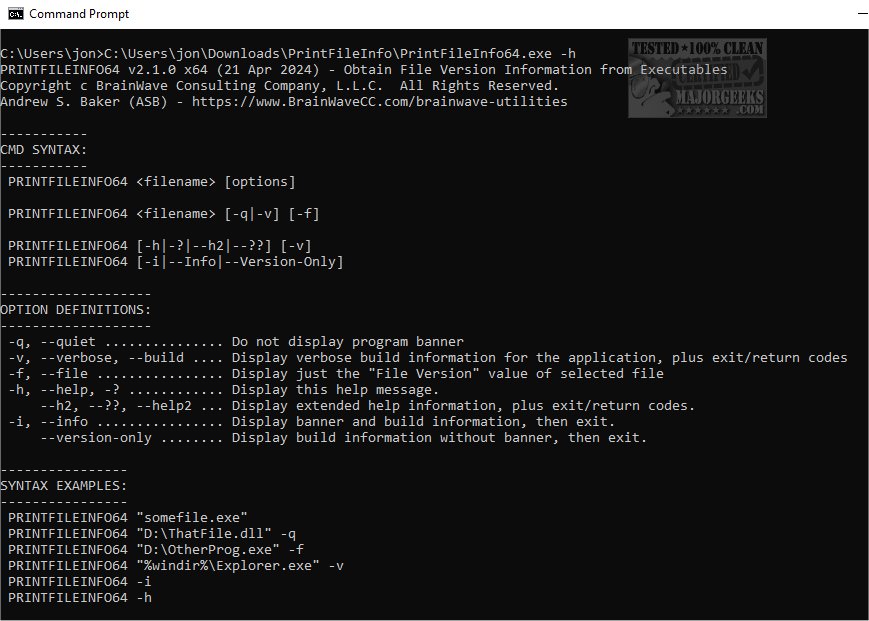PrintFileInfo 2.1.0.211
PrintFileInfo allows you to analyze an executable (EXE) or dynamic link library (DLL) to determine its version and vendor copyright information, as well as whether it is a 32-bit or 64-bit file.
Simple Syntax, Simple Usage
The syntax of PrintFileInfo is simple, and the provided examples of usage make it easy to understand how it works. PrintFileInfo gathers file properties from DLL or EXE files without executing them.
Provides Comprehensive Info
PrintFileInfo shows the product type (32-bit or 64-bit), size in bytes, the product's short and long names, the internal and original filenames, and the file description, if available. Additionally, PrintFileInfo provides the file and product versions, the name of the company that created the file, legal copyright information, extra comments, and the file's timestamp - the date and time of the last modification.
Extras
While not required, PrintFileInfo offers extra options to run the application quietly and display detailed information. If you only need certain properties, PrintFileInfo can extract the file version or timestamp alone.
PrintFileInfo is a straightforward Command Line application with simple commands designed to retrieve a file's key information quickly.
CMD Syntax:
PRINTFILEINFO64 [options]
PRINTFILEINFO64 [-q|-v] [-f]
PRINTFILEINFO64 [-h|-?|--h2|--??] [-v]
PRINTFILEINFO64 [-i|--Info|--Version-Only]
Option Definitions:
-q, --quiet ............... Do not display the program banner
-v, --verbose, --build .... Display verbose build information for the application, plus exit/return codes
-f, --file ................ Display just the "File Version" value of the selected file
-h, --help, -? ............ Display this help message.
--h2, --??, --help2 ... Display extended help information, plus exit/return codes.
-i, --info ................ Display banner and build information, then exit.
--version-only ........ Display build information without a banner, then exit.
--audible-error ....... Enable a beep on syntax error.
--error-delay ......... Enable a ~7-second delay on syntax error.
--debug-mode .......... Enable debug mode, which includes enabling Audible Error and Error Delay.
Syntax Examples:
PRINTFILEINFO64 "somefile.exe"
PRINTFILEINFO64 "D:\ThatFile.dll" -q
PRINTFILEINFO64 "D:\OtherProg.exe" -f
PRINTFILEINFO64 "%windir%\Explorer.exe" -v
PRINTFILEINFO64 -i
PRINTFILEINFO64 -h
Similar:
The Ultimate List of Every Known Command Prompt and PowerShell Commands
PowerShell and Command Prompt 101
10 Ways to Open the Command Prompt in Windows 11
PrintFileInfo 2.1.0.211
PrintFileInfo allows you to analyze an executable (EXE) or dynamic link library (DLL) to determine its version and vendor copyright information, as well as whether it is a 32-bit or 64-bit file.