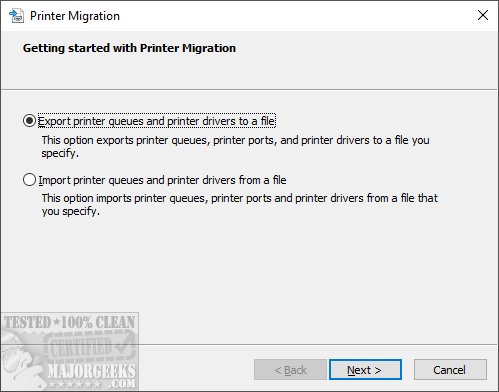Printer Migration is the Microsoft app that allows you to export and import printer queues and drivers to a file. Printer Migration is no longer available after Windows 10 2004 Home. See How to Backup and Restore Printers in Windows for more.
Printer Migration is the Microsoft app that allows you to export and import printer queues and drivers to a file. Printer Migration is no longer available after Windows 10 2004 Home. See How to Backup and Restore Printers in Windows for more.
Printer Migration is portable and can be run from anywhere you like. Double-click PrintBrmUi.exe to start Printer Migration.
Printer Migration is easy to use. Follow the steps to import or export a printer.
You can import or export a printer server on the network if you know the name of the printer.
32-bit exports can only be imported to 32-bit and vice-versa.
Windows 10 Professional users can execute Printer Migration by pressing the Windows Key + R, type in PrintBrmUi.exe, and press Enter.
Windows 10 Home users will be glad to have Printer Migration restored on their operating systems.
Similar:
How to Remove a Printer in Windows 10
How to Uninstall a Printer Driver in Windows
How to Rename a Printer in Windows 10
How to Reset and Clear Print Spooler in Windows 10
How to Show and Manage all Installed Printers in Windows
Download