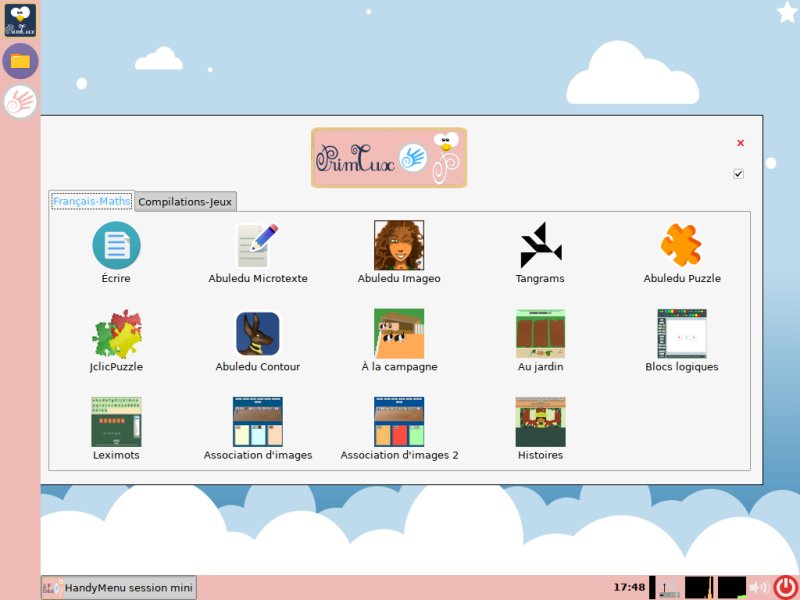PrimTux is an Ubuntu and Debian-based Linux distro developed by school teachers and IT enthusiasts to use on older computers with three different versions depending on your hardware.
PrimTux is an Ubuntu and Debian-based Linux distro developed by school teachers and IT enthusiasts to use on older computers with three different versions depending on your hardware.
Ballpark distro to choose from should be roughly based on the age of your computer:
Old PC is considered at least 2005.
Newer PC should be at least 2015.
Logins:
3 student users: mini (3-6 years, pink), super (6-8 years, green), maxi (8-10 years, blue)
A prof/admin user: default password: tuxprof
Fluxbox: very light window manager manages their outline, the main menu, the taskbar, the volume, and the notification area located at the top.
Rox: allows you to “pin” shortcuts on the desktop, for which it also manages the background.
LightDM is the connection manager for PrimTux 2 to 5
SDDM is the PrimTux6 connection manager.
XFCE4-Panel: located on the left of the screen, this is the application launcher.
LXPanel is used as an application window reducer located at the desktop's bottom. It is customizable by a simple right-click on its bar.
PCManFM is the file manager. Thanks to its “applications” menu and its bookmarks, it provides quick access to the categories and the software that compose them. It also manages access to the network, USB peripherals, and internal disks (after entering the password).
Handymenu V3, configurable, allows easy access to applications.
To ensure the safety of the youngest while surfing the Internet, PrimTux uses CTParental
Download