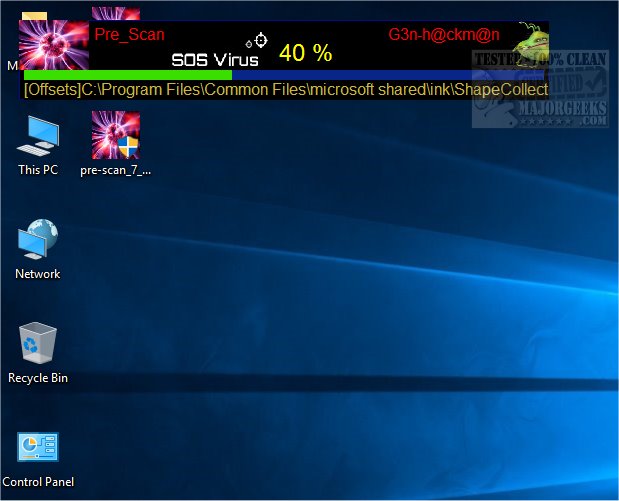Pre_Scan is designed to repair services killed by ZeroAccess, including changed file extensions, safe mode, security center, and more.
Pre_Scan is designed to repair services killed by ZeroAccess, including changed file extensions, safe mode, security center, and more.
When you try to remove stubborn malware, it's not unusual to run into problems mentioned above and more, which stops you from running your scans. This is where Pre_Scan comes in by going through a checklist of known issues that could be disabled or modified and corrects them.
Pre_Scan is a leap of faith application. In other words, once you run it, it does its thing and reboots. It also leaves 8 or 9 shortcuts on your desktop, including This PC, Network, Users, Control Panel, and more, so be sure if you have a lot of desktop icons to arrange them first so you can remove these if you like. We don't see the point. A text file will also be on your desktop, showing you what it found. All this can be seen in the screenshots below.
Pre_Scan can be the quick solution to removing malware from an infected computer where you can't run your scans. Because there are no options, settings, and most importantly, a backup, we recommend it for advanced users. The author is well known and has numerous trusted tools available on the internet in this category.
Consider using Malwarebytes for complete antivirus protection and to protect your devices, data, and privacy.
Similar:
What's the Best Antivirus and Is Windows Defender Good Enough?
What to Do When Your Norton or McAfee Antivirus Expire
Download