Precise CPU Stress stresses your system in an adjustable and variable level based on CPU and RAM usage.
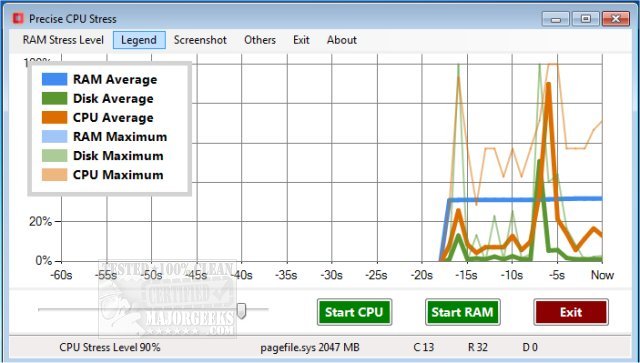
Download
Precise CPU Stress stresses your system in an adjustable and variable level based on CPU and RAM usage.
Resource usage is displayed in an easy-to-read graph. Precise CPU Stress can analyze the internal processes of your machine and provide a reasonable basis for performance and stability tests as well. The idea behind Precise CPU Stress is based on the CPU Stress component of the myProcesses software and can be regarded as an upgrade of it. Precise CPU Stress continuously displays the stress levels of the computer’s fundamental resources (CPU, RAM, Disk) for the last minute with a resolution of seconds. The current size of pagefile.sys is shown at the bottom of the window. CPU stress is initiated from the Start CPU button. The CPU stress level can be modified at any time. The Stop CPU button will stop the stress test. The Exit button, the Exit menu and the ESC button will immediately halt any stress tests, and closes each window as well as the program.
The RAM stress test is started with the Start RAM button. Once started, a new window pops up called Memory Bomb. Memory Bomb starts a RAM stress test based on the level you selected in the RAM Stress Level menu. From the Memory Bomb context menu, the RAM stress can be increased by a further 5%, to a maximum of 95%. For 32-Bit systems, RAM stress is not supported.
With any type of app the stresses your PCs performance it can cause issues, use the software at your own risk.
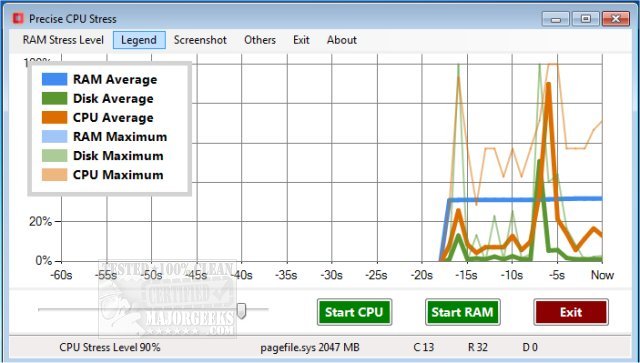
Download

