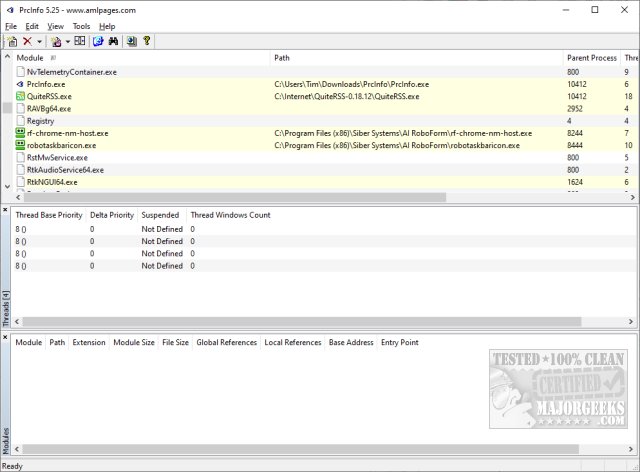PrcInfo is a portable, full-featured process manager that shows a lot of information about working programs, their attributes, dependencies, and more.
PrcInfo is a portable, full-featured process manager that shows a lot of information about working programs, their attributes, dependencies, and more.
Prcinfo starts in full-screen mode, and you might need the space, so we'd leave the app maximized. All processes are listed with two windows for threads and modules.
Next to each process, you can also find the parent process, threads count, process priority, thread base priority, and references.
Right-click on any process, and you can get the properties, refresh, notify, kill, update timeout, and more. Also, many of these options are available near the top with icons or the File menu.
Prcinfo is a well-done, freeware process manager. You can find out anything you need about all of your running processes, including finding malicious processes or merely finding out the priority and memory usage.
Prcinfo also allows you to find the information you want in multiple locations. That's important when there's so much information available.
Similar:
How to Identify Processes or Services on Your Computer
How to Restore or Verify Default Services in Windows 7, 8, and 10
8 Ways to Open Task Manager in Windows
How to Delete a Service in Windows 10, 8, and 7
How to Add A Service in Windows
Download