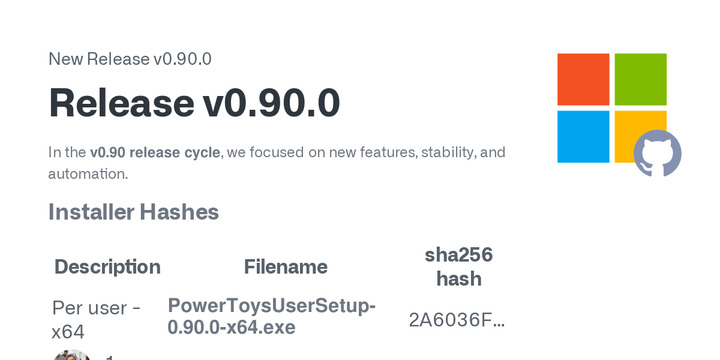Other notable improvements include updates to the FancyZones feature, which resolved several bugs related to layout data and hotkeys, and enhancements to the Image Resizer that address initialization warnings for certain variables. The New+ feature now supports dynamic template filenames through variables, allowing for added customization.
Additionally, the Peek feature allows users to delete files directly from the preview, streamlining file management. PowerToys Run has seen fixes for issues with duplicated applications and crashes related to rounded corners on Windows 11. The release also brings updates to the WinGet configuration, WindowsAppSDK, and various development tools, enhancing overall performance and usability.
This version of PowerToys emphasizes user-driven enhancements and automation capabilities, reflecting the ongoing commitment from Microsoft to improve user productivity and experience. Future updates are anticipated to build upon these enhancements, potentially introducing even more features and fixes based on user feedback.
PowerToys 0.90.0 released
Microsoft has released PowerToys 0.90.0, which brings enhancements in features, stability, and automation capabilities. The release features multiple enhancements, notably the introduction of the Command Palette, which provides a swift launcher with an enriched display and expanded functionalities while maintaining optimal performance. The Color Picker has undergone an update from WPF UI to .NET WPF, leading to enhanced themes and visual consistency across various modes. The Windows Command Palette has been launched, offering an enhanced and versatile experience for users.
FancyZones has been updated to address several issues, including the incorrect data being written to the JSON file, misrepresentation of layout hotkeys, and the absence of the "None" option in the editor layout. The Image Resizer has undergone enhancements, including alerts concerning the utilization of the variables "shellItem" and "itemName" prior to their initialization.