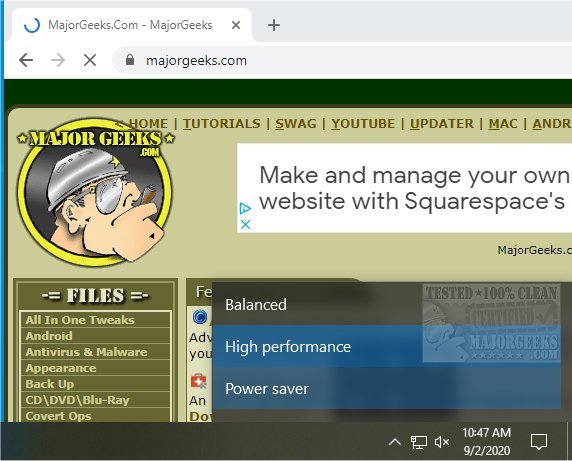PowerPlanSwitcher is a lightweight and open-source systray application designed to facilitate seamless switching between power plan schemas on Windows. This tool is particularly beneficial for users who want their systems to adjust power settings based on application usage, promoting smarter energy consumption.
Key Features and Benefits
PowerPlanSwitcher automates power plan adjustments in real-time, enhancing the user experience across various scenarios. For gamers and creators, the application ensures that high-performance power settings are activated during resource-intensive tasks like gaming, video editing, or 3D modeling. Conversely, it shifts to Power Saver mode for less demanding activities such as browsing or word processing, effectively prolonging battery life on laptops and reducing heat and noise on desktops.
The utility runs discreetly in the background, requiring minimal user intervention. Users set up a configuration file to link specific applications with their corresponding power plans. When an application from the list is launched, the power plan automatically adjusts to the desired setting, and reverts once the application is closed.
Use Cases
- Gamers: Automatically switch to High Performance mode when launching games.
- Media Editors: Activate full power mode when using applications like Adobe Premiere Pro.
- Remote Workers: Switch to Power Saver during routine tasks like document editing or video conferencing.
- Developers: Transition to a balanced mode while coding, but increase power for heavy development environments.
- Battery Savers: Set common productivity applications to trigger Power Saver mode when not plugged in.
Conclusion
PowerPlanSwitcher is an efficient utility that caters to users seeking to optimize their PC's performance based on specific workloads without the hassle of manual adjustments. Its user-friendly design and effective automation make it an indispensable tool for a variety of users, from gamers to professionals and students. With its ability to enhance productivity and extend battery life, it's a recommended addition for anyone looking to streamline their computing experience.
Related Articles:
- How to Change Power Plan Settings in Windows 10
- How to Turn on the Windows 10 Ultimate Performance Power Plan
- How to Add or Remove Select Power Plan Context Menu in Windows 10
- How to See if Power Throttling is Enabled in Windows 10
- How to Enable or Disable Adaptive Brightness in Windows 10
- How to Change or Disable Hard Disk After Idle in Window
Key Features and Benefits
PowerPlanSwitcher automates power plan adjustments in real-time, enhancing the user experience across various scenarios. For gamers and creators, the application ensures that high-performance power settings are activated during resource-intensive tasks like gaming, video editing, or 3D modeling. Conversely, it shifts to Power Saver mode for less demanding activities such as browsing or word processing, effectively prolonging battery life on laptops and reducing heat and noise on desktops.
The utility runs discreetly in the background, requiring minimal user intervention. Users set up a configuration file to link specific applications with their corresponding power plans. When an application from the list is launched, the power plan automatically adjusts to the desired setting, and reverts once the application is closed.
Use Cases
- Gamers: Automatically switch to High Performance mode when launching games.
- Media Editors: Activate full power mode when using applications like Adobe Premiere Pro.
- Remote Workers: Switch to Power Saver during routine tasks like document editing or video conferencing.
- Developers: Transition to a balanced mode while coding, but increase power for heavy development environments.
- Battery Savers: Set common productivity applications to trigger Power Saver mode when not plugged in.
Conclusion
PowerPlanSwitcher is an efficient utility that caters to users seeking to optimize their PC's performance based on specific workloads without the hassle of manual adjustments. Its user-friendly design and effective automation make it an indispensable tool for a variety of users, from gamers to professionals and students. With its ability to enhance productivity and extend battery life, it's a recommended addition for anyone looking to streamline their computing experience.
Related Articles:
- How to Change Power Plan Settings in Windows 10
- How to Turn on the Windows 10 Ultimate Performance Power Plan
- How to Add or Remove Select Power Plan Context Menu in Windows 10
- How to See if Power Throttling is Enabled in Windows 10
- How to Enable or Disable Adaptive Brightness in Windows 10
- How to Change or Disable Hard Disk After Idle in Window
PowerPlanSwitcher 1.2.3.0 released
PowerPlanSwitcher is a simple systray app that permits you to switch between power plans schemas.