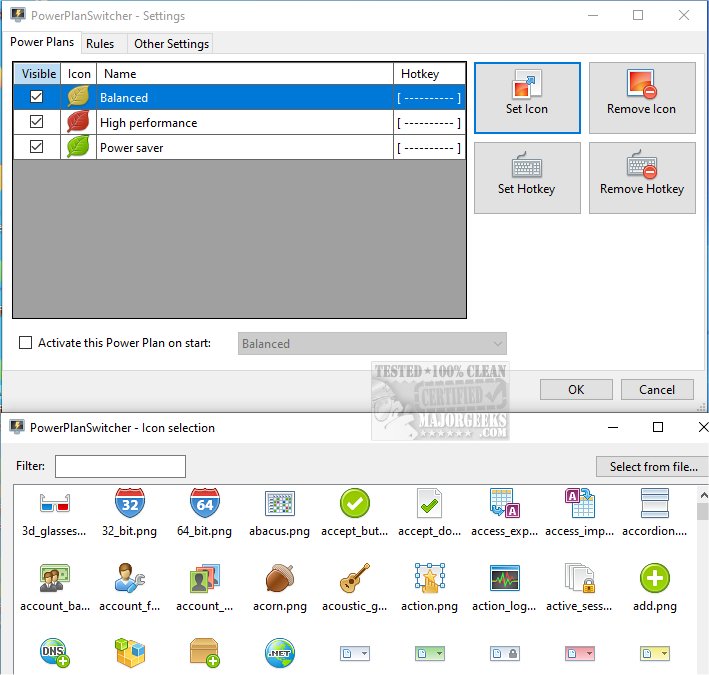PowerPlanSwitcher 1.2.1.0
PowerPlanSwitcher enables fast and efficient switching between different power plans on your device. By allowing you to transition between power plans easily, it aims to help you strike the ideal balance between performance and battery life based on your specific needs at any given time.
Of course, you can toggle between plans manually, but you'll need to navigate a few screens first. PowerPlanSwitcher eliminates unnecessary navigation, giving you a streamlined power management process with options.
Simplify Power Plan Switching
PowerPlanSwitcher will help simplify the process of optimizing your PC's performance and battery life based on your specific requirements. This software includes a user-friendly icon in the systray, which changes colors to indicate the active power plan. When the bright green color is displayed, the power-saving mode is active, while the green-yellow color indicates that the system is in a balanced mode. With PowerPlanSwitcher, you can easily manage and customize power plans to suit your needs and preferences, ultimately enhancing the efficiency and effectiveness of your PC.
No Main Interface
PowerPlanSwitcher has a settings window that allows you to personalize your experience. Within this settings window, you have the ability to activate specific power plans that cater to your unique needs. Additionally, you can set the interval for rule checks, ensuring that your system operates according to your preferences. Furthermore, you have the flexibility to customize the application's appearance by choosing from various color themes. Managing rules is streamlined and user-friendly, with options to create rules from active processes, edit existing rules, and prioritize rules by adjusting their order in the list. This intuitive interface empowers you to tailor the PowerPlanSwitcher to your specific requirements, ensuring a seamless and personalized experience. You even have the option to select a custom icon to utilize from the included list.
Standout Feature
PowerPlanSwitcher also offers a useful feature that allows you to establish custom rules for automatic power plan switching. This feature allows you to specify rules based on active processes, ensuring that your computer always utilizes the most suitable power plan for any given task.
If you are a gamer looking for top performance, a professional seeking balanced settings for work, or someone who wants to save battery life while traveling, PowerPlanSwitcher is designed to help. It simplifies switching between power plans so you can focus on your tasks without worrying about adjusting power settings.
Similar:
How to Turn on the Windows 10/11 Ultimate Performance Power Plan
How to Change Power Plan Settings in Windows 10 & 11
How to Restore Missing Power Plans or the Add High Performance and Ultimate Performance Power Plans on Windows 10 & 11
How to Delete or Restore Windows Power Plans
How to Create a Power Plan in Windows
PowerPlanSwitcher 1.2.1.0
PowerPlanSwitcher enables fast and efficient switching between different power plans on your device.