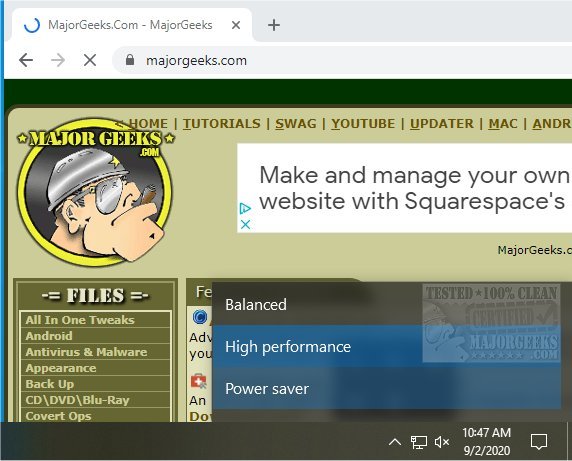PowerPlanSwitcher is a simple systray app that permits you to switch between power plans schemas.
PowerPlanSwitcher is a simple systray app that permits you to switch between power plans schemas.
In addition to the manual schemas switching, PowerPlanSwitcher can also perform an automatic switch when the AC adapter is connected/disconnected.
PowerPlanSwitcher is user-friendly and straight to the point, making it usable to anyone that wants fast and efficient access to various power plans with minimal navigation.
PowerPlanSwitcher Features:
Windows10 styled flyout that allows quick power plan schemas changing
Ability to limit flyout only to Windows default power plan schemas
Automatic schema switching when AC adapter gets connected/disconnected
Launch on Windows startup
Flyout shortcut (Shift+Win+L)
Navigate the flyout with the keyboard (use tab)
Change all settings by right-clicking on the tray icon
Similar:
How to Change Power Plan Settings in Windows 10
How to Turn on the Windows 10 Ultimate Performance Power Plan
How to Add or Remove Select Power Plan Context Menu in Windows 10
How to See if Power Throttling is Enabled in Windows 10
How to Enable or Disable Adaptive Brightness in Windows 10
How to Change or Disable Hard Disk After Idle in Windows
Download