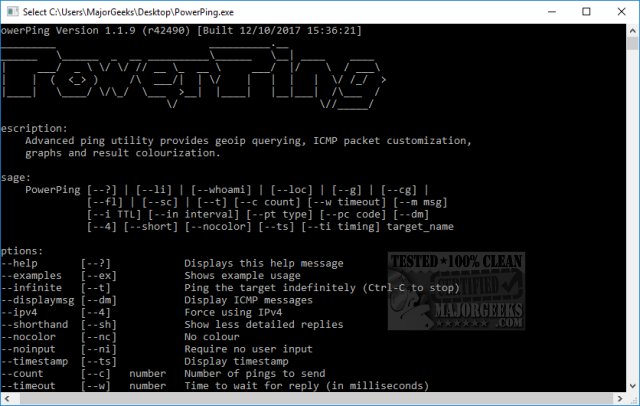PowerPing 1.3.4
PowerPing is a command-line ping tool with detailed graph and statistical views to diagnose network issues, traceroute, and more.
PowerPing is portable and it should be run as administrator, and knowledge of switches is handy.
Some of the switches you can use include:
Options
--help [--?] Displays this help message
--examples [--ex] Shows example usage
--infinite [--t] Ping the target until stopped (Control-C to stop)
--displaymsg [--dm] Display ICMP messages
--shorthand [--sh] Show less detailed replies
--nocolor [--nc] No colour
--noinput [--ni] Require no user input
--timestamp [--ts] Display timestamp
--decimals [--dp] number Num of decimal places to use (0 to 3)
--count [--c] number Number of pings to send
--timeout [--w] number Time to wait for reply (in milliseconds)
--ttl [--i] number Time To Live
--interval [--in] number Interval between each ping (in milliseconds)
--type [--pt] number Use custom ICMP type
--code [--pc] number Use custom ICMP code value
--message [--m] message Ping packet message
--timing [--ti] timing Timing levels:
0 - Paranoid 4 - Nimble
1 - Sneaky 5 - Speedy
2 - Quiet 6 - Insane
3 - Polite
Features:
--scan [--sc] address Network scanning, specify range "127.0.0.1-55"
--listen [--li] address Listen for ICMP packets
--flood [--fl] address Send high volume of pings to address
--graph [--g] address Graph view
--compact [--cg] address Compact graph view
--location [--loc] address Location info for an address
--whoami Location info for current host
If you run the executable, you are shown all the possible options above in detail.
Similar:
How to Use the Ping Command in Windows
The Ultimate List of Every Known Command Prompt and PowerShell Commands
PowerPing 1.3.4
PowerPing is a command-line ping tool with detailed graph and statistical views to diagnose network issues, traceroute, and more.