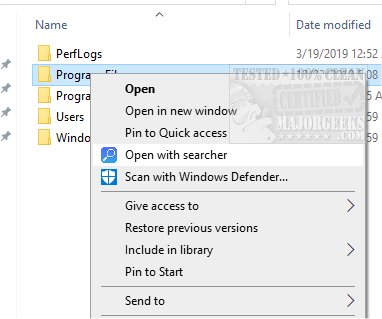Powerful Searcher 2.1
Powerful Searcher provides right-click context menu access for performing fast searches for text, file/folder names.
Once run, Powerful Searcher will be located on the context menu for quick launch. Right-click on the folder you want to search and then enter your search parameters on the sparsely populated interface. It will then quickly search and display any found results - the more refined the search parameters, the better the result. The found data is provided with its location, extension, and the system icon.
Powerful Searcher gives you a solid alternative to your machine's default function and is super-simple to operate, making it a nice addition to any user's collection of search tools.
Similar:
How to Delete and Rebuild the Windows 10 Search Index
How to Move the Windows 10 Search Box to the Top or Bottom
Enable or Disable Enhanced Mode for Windows Search
How to Enable or Disable Advanced Indexing Options
Powerful Searcher 2.1
Powerful Searcher provides right-click context menu access for performing fast searches for text, file/folder names.