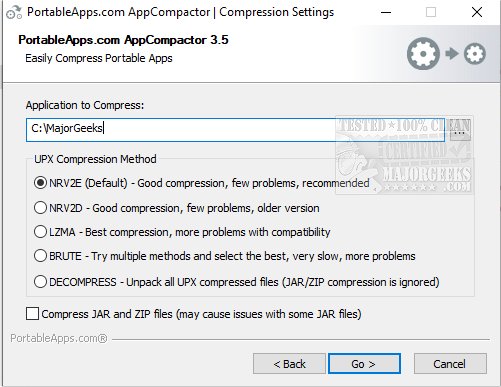PortableApps.com AppCompactor allows you to shrink down your apps to decrease the size as well as make them portable.
PortableApps.com AppCompactor allows you to shrink down your apps to decrease the size as well as make them portable.
It is geared towards app developers but can also be used by regular users who wish to have more control over the size of the apps they are using. PortableApps.com AppCompactor will permit you to compress applications to decrease size on disk as well as increase performance when running from slow media like flash drives without affecting functionality.
PortableApps.com AppCompactor is displayed from a wizard-like layout, which will take a lot of guesswork out of using it with its step-by-step compression process. This tool does get some hits on VirusTotal.
PortableApps.com AppCompactor Features:
Proven UPX binary compressor
7-Zip compression of archives
Multiple compression levels
Automatic testing of compressed files
Add inclusions/exclusions using PortableApps.com Format
Compression of DLL, EXE, ZIP, JAR, IRC, PYD and BINs in all directories
Automatically skip launcher if selecting PortableApps.com Format apps' base directory
Automatic exclusion of Visual C runtimes and Qt image handlers
Saving up to 50% or more installed space of many apps
Faster application starts from flash drives
The same technology we formerly used in OpenOffice.org Portable, Pidgin Portable, GIMP Portable, and others
Similar:
How to Open and Use a Cab File in Windows
Extract, Expand or Create CAB Files With the Command-Line
What Is a RAR File and How to Open Them
What is LZMA Compression?
Download