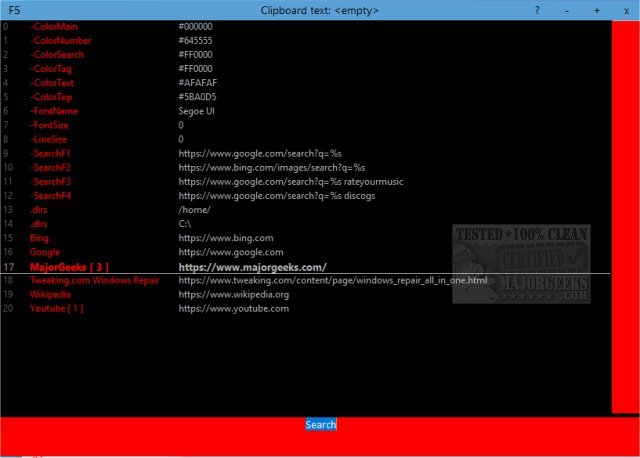Portable Bookmarks gives you a clipboard-based bookmark manager that is browser-independent.
Portable Bookmarks gives you a clipboard-based bookmark manager that is browser-independent.
Any hyperlinks copied to your clipboard while using Portable Bookmarks will be added to bookmarks automatically. You can then tag or delete them later. Also, any text found on your clipboard not containing a URL within will be added to the search field automatically.
Portable Bookmarks has a fully scalable UI that includes customizable colors. Along with Windows, the download also includes Linux.
Similar:
How to Transfer Firefox Bookmarks and Settings to Google Chrome
How to Copy the Path of a File or a Folder to the Clipboard
How to Clear Your Clipboard History With Shortcuts
How to Disable Clipboard History in Windows 10
Here Are All the Copy, Paste, General, File Explorer and Windows Logo Keyboard Shortcuts Available in Windows
Download