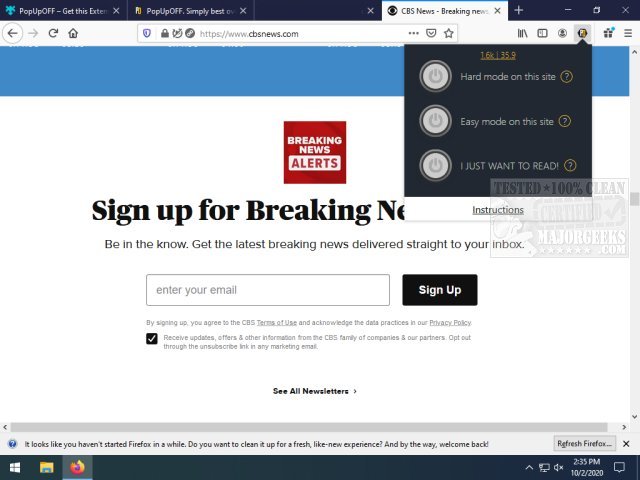PopUpOFF for Chrome, Firefox, Edge, and Opera helps eliminate popups, overlays, and cookie notifications.
PopUpOFF for Chrome, Firefox, Edge, and Opera helps eliminate popups, overlays, and cookie notifications.
PopUpOFF is intended to get rid of infinite popups that generally disrupt your browsing. With PopUpOFF, you can enjoy your session without needing to close them out repeatedly.
It removes popups, windows, panels, bars, overlays, omnipresent cookie notifications as well as blur wrappers and allows you to scroll pages down even if the website doesn't allow the action. There are three modes to accomplish this; Hard Mode removes all stick elements, Easy Mode leaves sticky headers/Navbars, and finally, the I Just Want To Read mode where all overlays are blocked. You will always know what mode you are in via the extension's icon.
Similar:
Allow or Deny Website Notifications in Google Chrome
How to Always Start Google Chrome in Incognito Mode in Windows 10
How to Prevent Google Chrome From Storing Your Browser History
How to Always Start Microsoft Edge in In Private Mode
Download