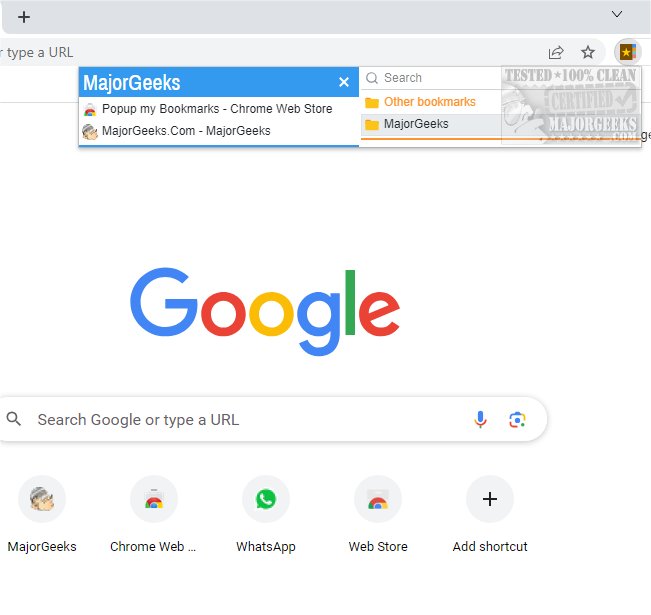Popup my Bookmarks for Chrome 8.1.0
Popup my Bookmarks provides a menu that is similar to Firefox and IE bookmarks and can be used instead of the default Chrome bookmark manager
Popup my Bookmarks is designed to be an easy-to-use bookmark manager that provides quick access to your saved links. Click the extension icon to open it, and your bookmarks will appear. Your folder structure will stay the same, making it easy to locate and organize your preferred content as usual.
With Popup my Bookmarks, you can effortlessly access your bookmark folders simply by hovering your mouse over them. You can quickly search and sort your bookmarks by name and even insert separators to keep them organized. This bookmark manager offers a wide range of handy features to help keep your bookmarks easily accessible and well-organized.
The Popup my Bookmarks extension can be tailored to your preferences and helps you save 24 pixels of your vertical screen space, making it especially useful for Chromebook users. It only requires minimal permissions to ensure your privacy remains safe and secure. Additionally, no background applications are running, which helps save computer memory while maintaining your privacy.
Similar:
Export or Import Google Chrome Bookmarks to HTML
How to Create a Google Chrome Bookmark Desktop Shortcut
How to Transfer Firefox Bookmarks and Settings to Google Chrome
Popup my Bookmarks for Chrome 8.1.0
Popup my Bookmarks is a Chrome extension designed to enhance the viewing and management of your bookmarks menu in an efficient manner.