Policy Plus is a portable app to make Group Policy settings and tweaking your computer settings easy to access for everyone.
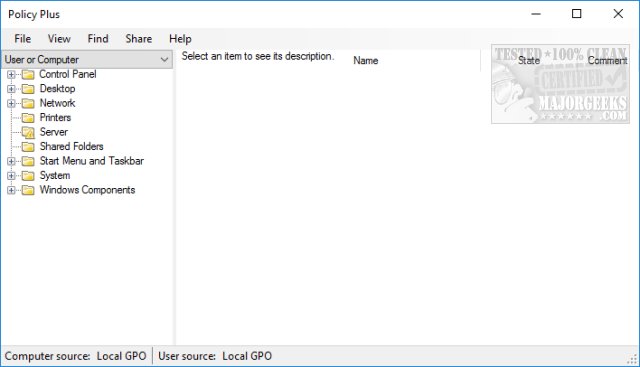
Download
Policy Plus is a portable app to make Group Policy settings and tweaking your computer settings easy to access for everyone.
For those who don't know, Group Policy is a feature of Windows that controls management and configuration of operating systems, applications, and users' settings. It is available for everyone, but there are limits in Home editions. If you have a Home edition of Windows, navigate to "Help, Acquire ADMX Files," and that will download the missing policies. That's what sets this apart as most Pro and Enterprise editions of Windows have this included. Typing "Gpedit.msc" will open Group Policy Editor or start a search for gpedit. Policy Plus has dozens of additional once hidden settings. Think of it as "God Mode" for Group Policy Editor. The fourth screenshot below shows Windows Group Policy and Policy Plus side by side.
Once opened, you are presented with a tree that includes Control Panel, Desktop, Network, Printers, Server, Shared Folders, Start Menu and Taskbar, System, and Windows Components. Clicking on any one of these will tell you how many policies and subcategories there are as well as an explanation of what can be done in this section. You can work your way through any tree and find system tweaks with an explanation of what they do.
Policy Plus has a couple of great reasons for its existence. First, there's a good chance you either don't have it or have limited access to settings. If you need to find a setting to fix an annoyance then think of Policy Plus as Group Policy on steroids.
There is no version number yet. It is considered early development but as far as we can tell, it's stable and bug-free. It should be regarded as an alpha build for now.
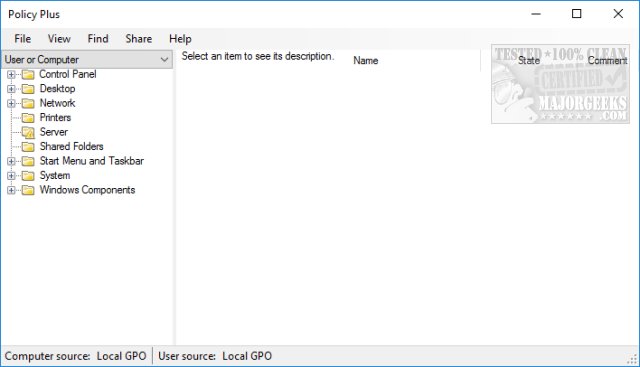
Download

