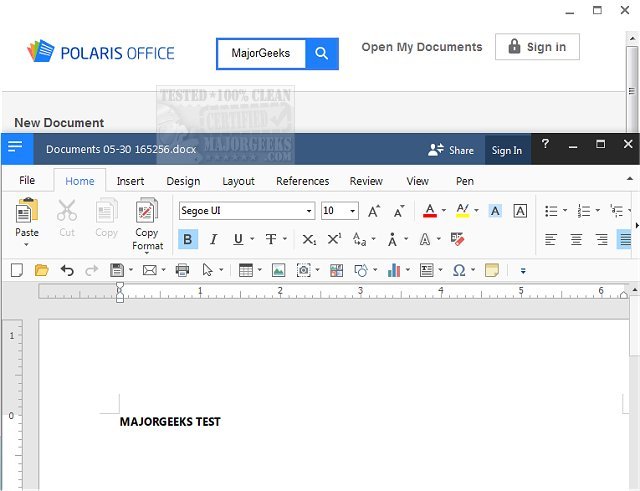Polaris Office is a free office app with an all-in-one feature to view, edit, share, memo, and archive all types of documents anytime and anywhere.
Polaris Office is a free office app with an all-in-one feature to view, edit, share, memo, and archive all types of documents anytime and anywhere.
It includes superior editing capabilities for all document formats in a single program: Edit Microsoft Office Word, Powerpoint, Excel, Google Docs, Spreadsheet, Slide, TXT, ODF, and Adobe PDF. You also get a powerful PDF reader, editor, and converter that allows you to easily view PDFs on your desktop or mobile anytime and annotate important notes. You will always have access to your files no matter where you are with this cloud-based office suite, and your data can be synced through Polaris Drive as well as numerous other cloud storage services.
Polaris Office provides a seamless experience on all your devices. It enables document collaboration to share files with a simple link and work simultaneously with your colleagues by utilizing the co-authoring feature to streamline workflow.
Similar:
How to Add 'Open With Notepad' Context Menu
How to Automatically Add Date and Time to Notepad Documents
How to Change Font Size, Color, and Style in Notepad in Windows 10
How to Clear Recent Documents History in WordPad
How to Find or Replace Text in Notepad or WordPad
Download