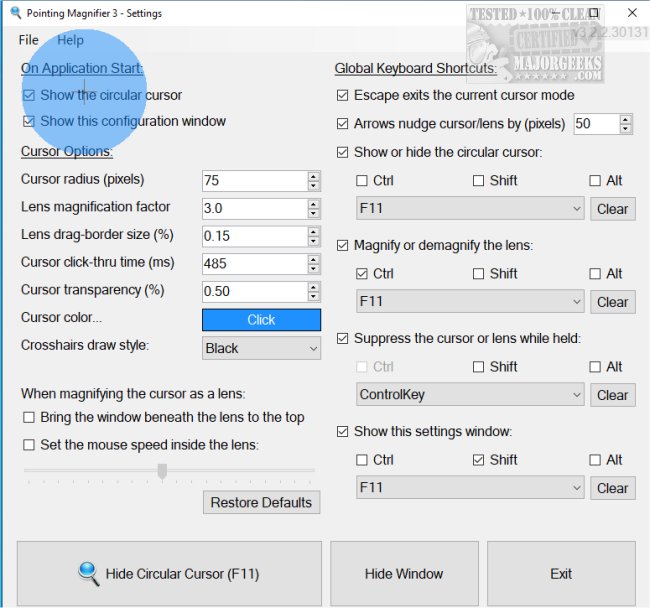Pointing Magnifier provides a portable option to zoom in on a specific area, including mouse-click actions, on a page allowing those with impaired vision a unique way to utilize a site.
Pointing Magnifier provides a portable option to zoom in on a specific area, including mouse-click actions, on a page allowing those with impaired vision a unique way to utilize a site.
Pointing Magnifier permits the user to control an area cursor of arbitrary size. The size can be adjusted depending on the pointing accuracy of the specific user.
To interact with a target area, place the area cursor over that target and activate via a mouse button click. It will then bring up that area only magnified, and the cursor is pinned in place. When it is in the magnified state, you have control over the zoomed area via standard mouse pointer actions. Upon performing an action (i.e., clicking, dragging, etc.) in the magnified space, the pointer's location is transposed so that the interaction occurs at the correct position in the unmagnified space. After performing an action, the pointing magnifier will return to its original size, and the user will resume control of the area cursor.
Similar:
How to Troubleshoot a Mouse That's Slow, Lagging or Jumpy
How to Fix Mouse Cursor Jumping or Moving Randomly While Typing
How to Fix Windows Mouse Buttons Reversed
How to Enable Mouse Pointer Trails
Logitech Firmware Update Tool
Logitech Unifying Software
Download