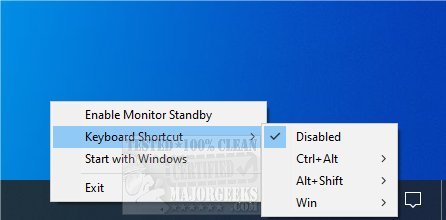Please Stand By 2.0
Please Stand By is a small systray app that permits one-click screen standby mode activation.
Please Stand By allows you to enter into standby mode via a left-click or by using one of the provided Keyboard Shortcuts. The benefit here as opposed to using the on/off button for desktops is Please Stand By will come out of standby by moving the mouse - no contorting yourself to reach that inconveniently placed button. The response time is fast, even while testing through our virtual machine.
Please Stand By features no interface keeping its footprint small. It can easily be made to start with your computer, or it can be used as required. A nice and simple option for saving some power.
Similar:
How to Disable or Enable Hibernate in Windows
Sleep, Hibernate or Shut Down Your PC?
How to Turn on the Windows 10 Ultimate Performance Power Plan
How to Add Allow Sleep with Remote Opens Power Settings
Please Stand By 2.0
Please Stand By is a small systray app that permits one-click screen standby mode activation.