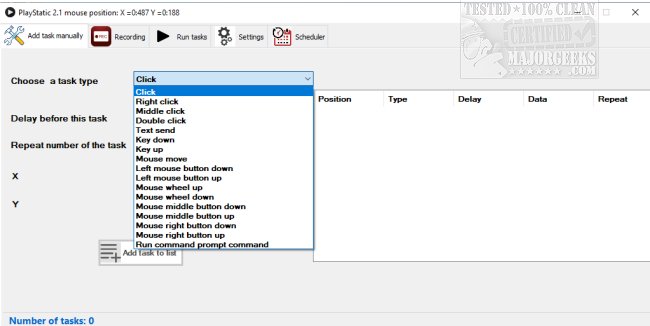PlayStatic enables recording of mouse and keyboard actions allowing for infinite replay.
PlayStatic enables recording of mouse and keyboard actions allowing for infinite replay.
This little utility provides you with an easy-to-use option for ridding yourself of performing those repetitive tasks by automating them. PlayStatic is a simple to use the macro recorder. You can record your mouse and keyboard actions and then play them back, giving you the freedom to do other things.
Whatever mouse and keyboard actions you record can be replayed infinitely, and you can even manually add actions from virtually anywhere, including a .txt file. The interface is simple to grasp, with most features accessible from the main window. From there, you can also configure your desired settings depending on the job you wish to perform.
PlayStatic allows you to use either automatic or manual modes. If you use the automatic mode, you will set up the macro with your mouse and then record the task. Manual mode utilizes keyboard action, which can come in handy if you happen to be having issues with your mouse. But keep in mind that while using the manual mode, it will not copy specific mouse movements like the wheel. This app is a nicely done lightweight option for copying specific repetitive tasks and then replaying them and is easy enough to configure that it can be of use to most any skill level user. You will get a few VirusTotal hits, but that is expected when recording keyboard and mouse actions.
Similar:
Automatic and Manual Trigger Start Explained
How to Dismiss Windows 10 Notification With Keyboard Shortcuts
The Ultimate List of Every Known File Explorer Keyboard Shortcut
Increase Productivity With These Time-Saving Keyboard Shortcuts
Download