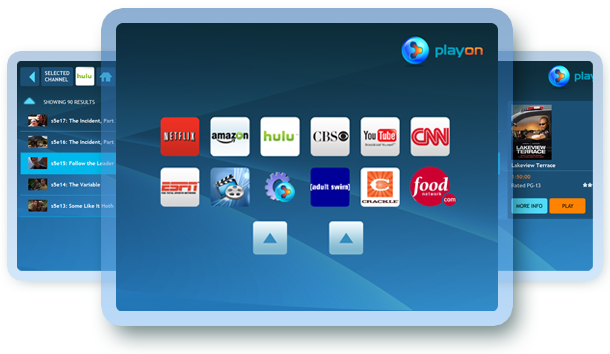PlayOn version 5.0.251 has been released, offering users seamless access to a wide variety of online content on their TVs through their computer or Android devices. The platform supports a range of popular streaming services, including Hulu, Netflix, YouTube, Amazon Video on Demand, Comedy Central, and more. Additionally, PlayOn enables users to stream personal videos, photos, and music directly from their PC to their home entertainment systems.
The application is designed for user-friendliness with a straightforward download and installation process. It operates wirelessly, eliminating the need for messy cables. PlayOn is compatible with several media devices, including the Wii, Xbox 360, PlayStation 3, Moxi HD DVR, NETGEAR Digital Entertainer Live, and Roku (which has recently been added to the list), among others. Users only require a PC, a home network, and one of the supported devices to get started, with no additional hardware or cables necessary.
In addition to its core features, PlayOn offers helpful resources for users, such as guides on uninstalling the Xbox Game Bar in Windows 10 and 11, improving wireless network performance, and troubleshooting slow internet issues on Windows.
To extend the capabilities of PlayOn, future updates could include enhanced support for additional streaming platforms, improved user interfaces for ease of navigation, and features allowing for personalized content recommendations based on viewing habits. Furthermore, integration with smart home technology could allow users to control their PlayOn experience with voice commands, providing an even more streamlined and convenient way to access and enjoy their favorite content
The application is designed for user-friendliness with a straightforward download and installation process. It operates wirelessly, eliminating the need for messy cables. PlayOn is compatible with several media devices, including the Wii, Xbox 360, PlayStation 3, Moxi HD DVR, NETGEAR Digital Entertainer Live, and Roku (which has recently been added to the list), among others. Users only require a PC, a home network, and one of the supported devices to get started, with no additional hardware or cables necessary.
In addition to its core features, PlayOn offers helpful resources for users, such as guides on uninstalling the Xbox Game Bar in Windows 10 and 11, improving wireless network performance, and troubleshooting slow internet issues on Windows.
To extend the capabilities of PlayOn, future updates could include enhanced support for additional streaming platforms, improved user interfaces for ease of navigation, and features allowing for personalized content recommendations based on viewing habits. Furthermore, integration with smart home technology could allow users to control their PlayOn experience with voice commands, providing an even more streamlined and convenient way to access and enjoy their favorite content
PlayOn 5.0.251 released
PlayOn gives you easy access to a broad range of internet content on your TV with your computer or Android.