Pixel Art can turn your images into pixel art with a few clicks and save them as .bmp, .gif, .jpg or .png as well as wallpaper and even share them.
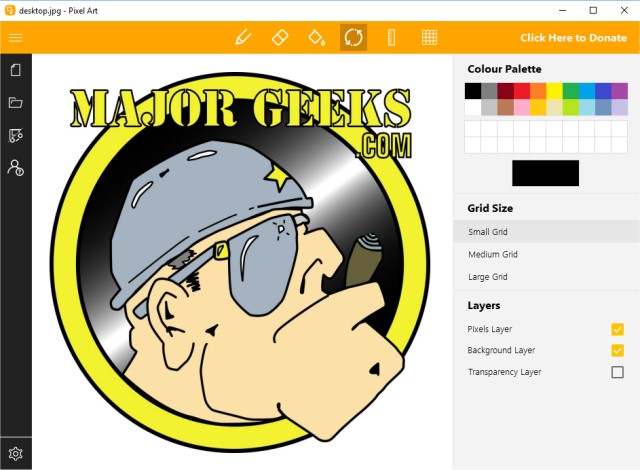
Download
Pixel Art can turn your images into pixel art with a few clicks and save them as .bmp, .gif, .jpg or .png as well as wallpaper and even share them.
Surprisingly, it took us a minute to figure out how to simply add a photo but after a couple tries we figured it out. Drag-and-drop isn't supported, but it should be. If you click New, the program asks to save the current project, but since we just installed the program, there was no project. Then we tried Open, New Project, Import to Project and then selected our image. We then had to choose from Pixelate, Wallpaper, Import Image, or Cancel. Importing Image finally brought our image into the program. Of course, we were then told the image had to be pixelated first, so we allowed that and our image was finally imported, but not pixelated. Phew.
User manuals are available online with a link to them in the program.
We tried importing the MajorGeeks logo and Tim on a boat (it's like Elf on a Shelf) and both times the pixels were too large. Clicking on the small or medium grid options made the picture disappear. We couldn't find any help on this simple topic and were unable to get the pixelization we wanted.
If you manage to get your image imported and pixelized properly, there are numerous color options, transparency settings, and more.
Pixel Art gets the job done and has plenty of options and features but its bogged down by a confusing interface and slow response times. We still think some people will appreciate this freeware program especially if you just want to pixelate a couple of images.
Download

