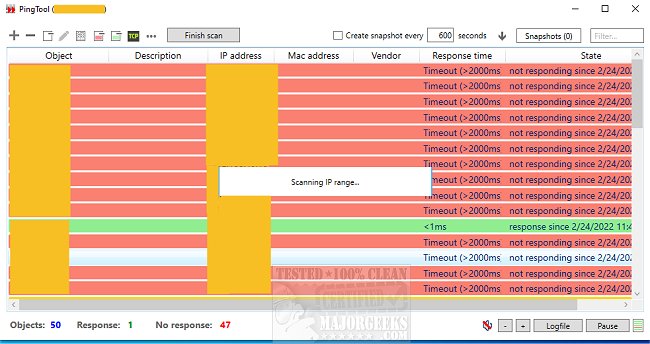PingTool is a powerful yet simple ping monitoring app perfect for admins that includes several other useful features.
PingTool is a powerful yet simple ping monitoring app perfect for admins that includes several other useful features.
Not only does it allow for ping monitoring, but it can also wake up computers (Wake-on-Lan) and allows for TCP port checking. PingTool will be a valuable addition to your toolbox; it is small and easy to use, allowing for simple deployment. The interface is pretty straightforward and relies on color for specific events, i.e., red for no response green for a response, so you can visualize exactly what is happening at any given time.
If you are in the market for a solid addition to your user-friendly network tools, then you won't go wrong with PingTool.
PingTool Features:
Shows the status of network devices (red/green) permanently
IP range scan - with MAC addresses and vendors
Checks if remote devices answer on specific TCP ports
Wakes up computers with Wake-on-Lan
Direct access to devices via Telnet, SSH, and HTTP(s)
Similar:
How to Use the Ping Command in Windows
How-To Flush the Windows DNS Cache
How-To Reset Winsock on Windows 11/10/8/7
How-To Reset TCP/IP or Internet Protocol
What is Windows Auto-Tuning?
Download