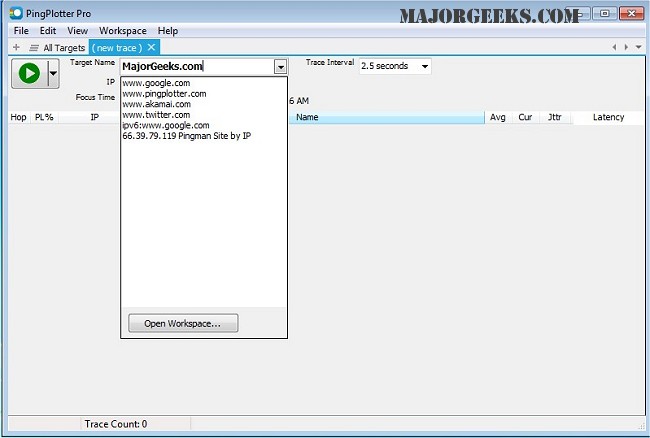PingPlotter will map the route from your computer to a target and calculate performance metrics that help determine network issues' origin.
PingPlotter will map the route from your computer to a target and calculate performance metrics that help determine network issues' origin.
PingPlotter helps pinpoint network problems in an intuitive graphical way and continues monitoring connections long-term to identify issues. This powerful tool is easy enough for casual surfers yet robust enough for the networking professional.
Monitor connections over time to discover the source of network issues.
PingPlotter Features:
Real time and historical graphs
Zoom in on problems
Customizable alerts
Multiple hops can be graphed at the same time
Creates images that can be sent via e-mail
Similar:
How to Use the Ping Command in Windows
What is Windows Auto-Tuning?
How to Improve Your Wireless Network Performance
How to Fix Slow Internet on Windows 10
How to Reset Network Settings in Windows 10
Download