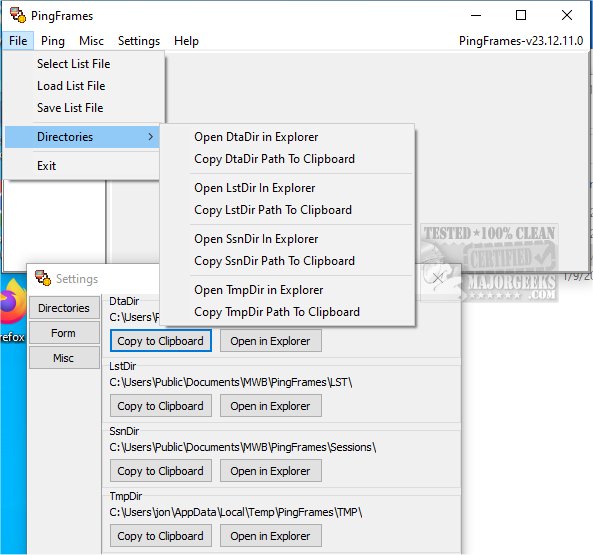PingFrames 24.1.19.0
PingFrames is a software tool created to help users ping multiple endpoints with ease. The tool features a graphic interface that is designed to be user-friendly, making it easy for anyone to use. With PingFrames, you can easily check the connectivity of multiple endpoints, making it an ideal tool for system administrators, network engineers, and anyone who needs to troubleshoot network connectivity issues.
To start using PingFrames, type the hostname or IP address into the designated box. Once you have entered the endpoint details, click "add" to add it to the host list. You can add multiple endpoints to the list to ping them simultaneously.
Once you have added the endpoints to the list, you can right-click on an endpoint to select "Ping Selected" and begin the process. The ping process will check the connectivity of the endpoint and display the results in real-time. You can see the time it took for the endpoint to respond, the number of packets sent and received, and any errors during the process.
In summary, PingFrames is an easy-to-use tool for pinging multiple endpoints that can help you quickly identify network connectivity issues.
Similar:
How to Use the Ping Command in Windows
How-To Flush the Windows DNS Cache
What is Windows Auto-Tuning?
PingFrames 24.1.19.0
PingFrames provides a user-friendly GUI for pinging multiple endpoints.