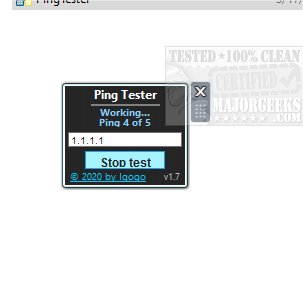Ping Tester allows a ping test to be run without needing to call up the Command Prompt.
If you are uncomfortable with the Command Line or simply want to run a test without having to waste time bringing it up, then this app will ping the bell.
You can set the Ping Tester gadget to be always on top, so it is ready to go whenever you need it. You can also change the opacity making it less intrusive on your desktop. There are a few configurations to choose from; autoscale DPI, number of hops, buffer size, ping timeout, and the pause between pings.
As with most gadgets, you will need Desktop Gadgets Revived or similar to be able to utilize Ping Tester successfully.
Similar:
How to Use the Ping Command in Windows
How-To Flush the Windows DNS Cache
What is Windows Auto-Tuning?
Download