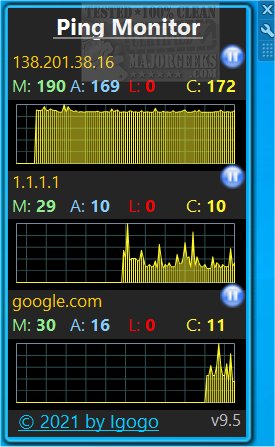Ping Monitor permits you to monitor up to fifteen servers locally, and/or remotely.
Ping Monitor permits you to monitor up to fifteen servers locally, and/or remotely.
Ping Monitor will ping each one of your selected servers at a user-defined interval. The returned response will be shown in a graph and number form. You are given a decent amount of info like the maximum, average, and current ping time. Ping Monito also displays the number of errors while pinging the server or IP address. Additionally, for each server, you have the option to store the results in a log file.
You can refresh each server with a double click on the alias, or refresh the graph only by double-clicking it. The monitoring state for each server can be paused or continued easily. Ping Monitor supports IPv4 and IPv6 addresses.
Ping Monitor provides at-a-glance ping data with a customizable interface that is straightforward to use even for novice users.
If you are running Windows 8.1 or 10 and are unable to install this app, you may need Desktop Gadgets Revived or similar to be able to utilize Battery Monitor successfully.
Similar:
How to Use the Ping Command in Windows
How-To Flush the Windows DNS Cache
What is Windows Auto-Tuning?
Download