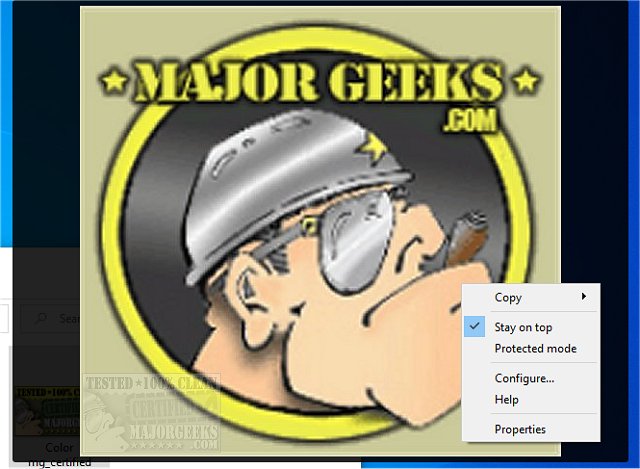Pineapple Pictures 0.9.1
Pineapple Pictures gives you a simple, cross-platform, portable, and Open Source image viewer.
It is just a minimalistic image viewer that only provides the essential things needed to view images. The interface has no bells or whistles, and your images must be drag n' dropped in. But it will allow you to flip through multiple images from the exact location. A few items are contained in the right-click context menu, like copy, stay on top, protected mode, configure, etc. All are aimed at simplicity while viewing your image(s). It allows you to view an image's properties, an option included in the right-click context menu, like its dimensions, aspect ratio, file name, item type, path, size, date created, and modified.
The fact that it portable and light on resources, due in part to its limited features, makes it a good choice for any situation where you need to shuffle through images quickly.
Similar:
How to Restore Windows Photo Viewer on Windows 10 & 11
How to Add and Remove Folders in Windows 10 & 11 Photos app
How to Add or Remove 'Edit With Photos' Context Menu in Windows 10 & 11
How to Disable Indexing of Network Locations in Photos in Windows 10 & 11
Pineapple Pictures 0.9.1
Pineapple Pictures gives you a simple, cross-platform, portable and Open Source image viewer.