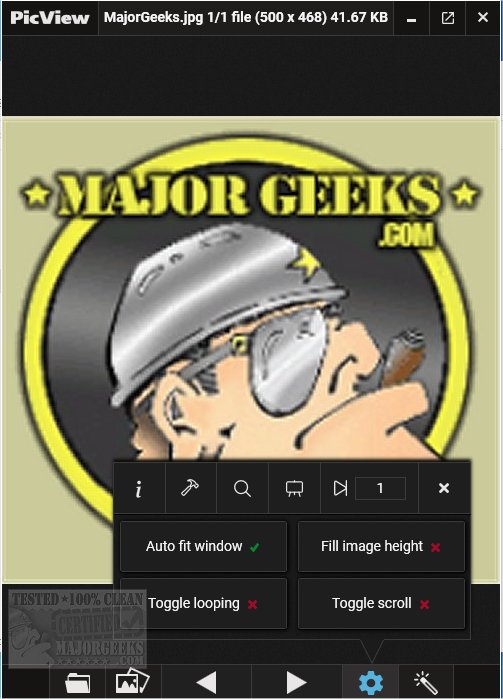PicView 3.1.0 has been released as an open-source image viewer that prioritizes speed and usability. This application comes packed with features that enhance the user experience, including various image effects, galleries, and detailed image information. PicView automatically adjusts to the screen size for optimal viewing, ensuring a seamless experience.
The user interface is designed for simplicity and ease of navigation. Users can toggle between a minimalistic view that displays only the image by pressing Alt + Z, and control the visibility of hover buttons and the colored window border through the settings. For images with transparent backgrounds, PicView allows users to switch backgrounds to a checkerboard, dark, or white option by pressing T.
One of the standout features of PicView is its collection of 26 shader effects, which include transformations like negative colors, vintage film effects, and pencil sketches. Users can preview these effects before applying them, and easily copy them to the clipboard or save them directly. Additionally, any applied effects will also be reflected when using the images as wallpaper or lock screens.
PicView supports a wide array of file formats, ensuring versatility in handling images, including common formats like .jpg and .png, and less common ones such as .heic and .raw. The software includes essential editing tools like rotation, flipping, cropping, and the ability to change file types. Users can conveniently drag and drop files, or paste from the clipboard, and utilize scroll functions for easy navigation.
Moreover, PicView allows users to open files in external applications, view file properties, and access color picking tools. The software also supports advanced features such as setting images as wallpaper or lock screens, where users can apply effects directly.
In conclusion, PicView 3.1.0 combines speed, functionality, and user-friendly design, making it a compelling choice for anyone looking for an efficient image viewer. The ongoing updates and features indicate a robust commitment to enhancing user experience, making it a valuable tool for both casual users and professionals alike. Future updates may focus on expanding format support, enhancing editing capabilities, and introducing additional image effects to further enrich the user experience
The user interface is designed for simplicity and ease of navigation. Users can toggle between a minimalistic view that displays only the image by pressing Alt + Z, and control the visibility of hover buttons and the colored window border through the settings. For images with transparent backgrounds, PicView allows users to switch backgrounds to a checkerboard, dark, or white option by pressing T.
One of the standout features of PicView is its collection of 26 shader effects, which include transformations like negative colors, vintage film effects, and pencil sketches. Users can preview these effects before applying them, and easily copy them to the clipboard or save them directly. Additionally, any applied effects will also be reflected when using the images as wallpaper or lock screens.
PicView supports a wide array of file formats, ensuring versatility in handling images, including common formats like .jpg and .png, and less common ones such as .heic and .raw. The software includes essential editing tools like rotation, flipping, cropping, and the ability to change file types. Users can conveniently drag and drop files, or paste from the clipboard, and utilize scroll functions for easy navigation.
Moreover, PicView allows users to open files in external applications, view file properties, and access color picking tools. The software also supports advanced features such as setting images as wallpaper or lock screens, where users can apply effects directly.
In conclusion, PicView 3.1.0 combines speed, functionality, and user-friendly design, making it a compelling choice for anyone looking for an efficient image viewer. The ongoing updates and features indicate a robust commitment to enhancing user experience, making it a valuable tool for both casual users and professionals alike. Future updates may focus on expanding format support, enhancing editing capabilities, and introducing additional image effects to further enrich the user experience
PicView 3.1.0 released
PicView is an Open Source image viewer designed to be fast.