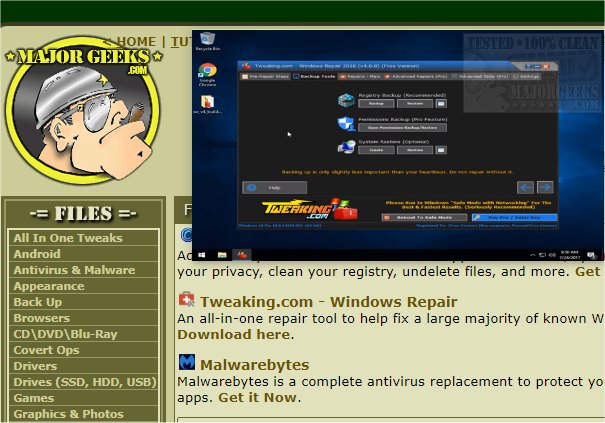Picture-in-Picture Extension for Chrome permits you to watch videos in PiP mode.
Picture-in-Picture Extension for Chrome permits you to watch videos in PiP mode.
Picture-in-Picture Extension allows you to enjoy a floating window that will always be on top of other windows. You can watch a MajorGeeks Video Tutorial, for instance, over the subject so you can follow along, continuing to interact with a site or app. Not only good for tutorials but for anything you want to enjoy while surfing or working.
Picture-in-Picture Extension includes a default keyboard shortcut: Alt + P for bringing up the floating window. The PiP window can also be brought up via the extension icon. The PiP window is also sizable.
A simple but useful extension allows you to keep working while watching videos of all types.
Similar:
MajorGeeks YouTube Channel
How to Delete Your YouTube Watch and Search History
10 Google Chrome Flags to Improve Your Browsing Experience
Download