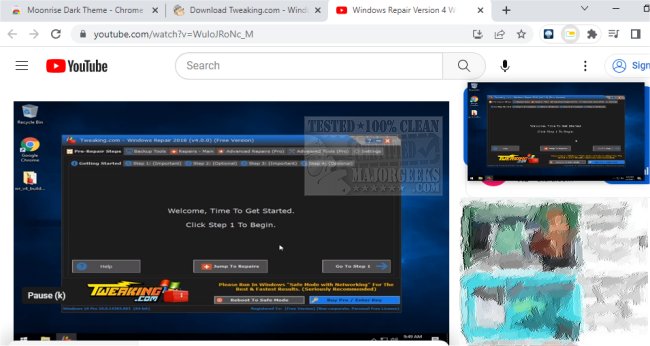Picture in Picture - Floating Player for Chrome lets you enjoy watching videos in a separate floating player that stays on top of other windows or outside the browser window.
With Picture in Picture - Floating Player for Chrome, you can enjoy watching videos in a floating player that stays outside the browser window or on top of other windows, even while doing other tasks. This extension works on all platforms and lets you play any video in picture-in-picture (PiP) mode. PiP is an always-on-top video player that pops out and floats above other windows. You can also move it along the screen border while browsing the internet. This feature can be added to any HTML5 video player on any website.
It includes play and pause buttons; you can exit from the picture-in-picture mode anytime.
Picture in Picture - Floating Player makes it possible to view videos in a floating window that remains on top of other windows, allowing you to keep track of what you're watching while interacting with other websites or applications. Simply click on the floating player icon to display the video player on YouTube or any other website. This window will play the video on all browser pages with a video resource.
Picture in Picture - Floating Player for Chrome Features:
Play videos in a floating popup window.
Resize floating video pop-up.
All video formats supported.
Keyboard shortcut: Alt + P (⌥ + P on macOS)
Similar:
MajorGeeks YouTube Channel
How to Delete Your YouTube Watch and Search History
How to Fix No Sound With YouTube
10 Google Chrome Flags to Improve Your Browsing Experience
20 Hidden Google Games You Can Play Right Now
How to Enable Heavy Ad Intervention In Google Chrome
Download