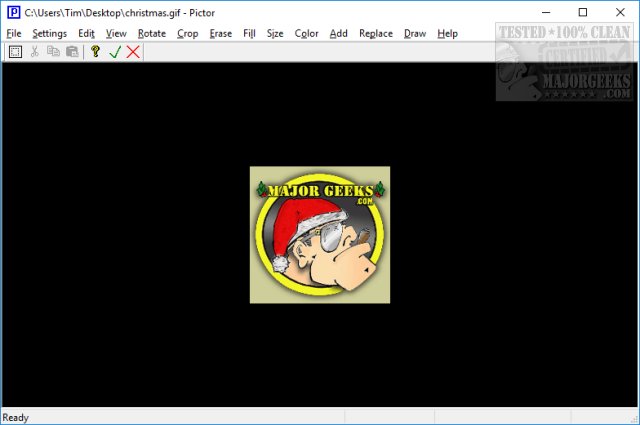Pictor is a freeware, portable photo editor designed to be simple to use.
Pictor is a freeware, portable photo editor designed to be simple to use.
You can add a photo via the File menu or by drag-and-drop. Once loaded, you will find the File menu has easy-to-understand categories. These are Settings, Edit, View, Rotate, Crop, Erase, Fill, Size, Color, Add, Replace, Draw, and Help.
We like the file menu setup because you can find what it is you want to do and then work your way into getting that photo just right. There are so many ways this works; we'll only use an example. Let's say you know you want to resize your photo. There's a Size option in the menu, and when it expands, you are given the choice of "Resize and stretch image" or "Resize image without stretching." Once you select this, your options appear. You are shown the original size, target size, maintain aspect ratio, or choose a percentage or custom ratio. You're also given a choice to stretch or not stretch the image if you changed your mind.
Of course, this is just one example of how easy it is to use, depending on your needs.
Pictor is portable, free and ridiculously tiny, considering how many different photo tools are included. The file menu is well laid out in layers, making it easy to understand and use for any skill level.
Similar:
How to Restore Windows Photo Viewer on Windows 10
How to Reset Microsoft Paint Default Position and Size in Windows 10
How to Add or Remove 'Edit With Paint 3D' Context Menu in Windows 10
How to Add and Remove Folders in Windows 10 Photos app
Download