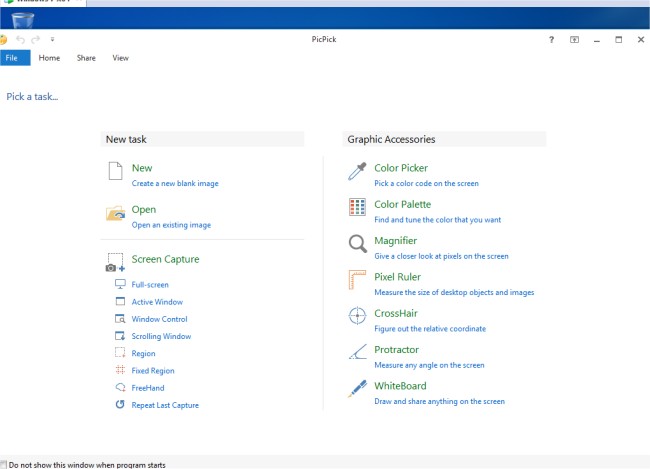PicPick is an all-in-one screen capture tool that includes an intuitive image editor, color picker, color palette, pixel ruler, protractor, crosshair, whiteboard and more.
PicPick is an all-in-one screen capture tool that includes an intuitive image editor, color picker, color palette, pixel ruler, protractor, crosshair, whiteboard, etc.
This tool allows you to take screenshots of your entire computer screen, an active window, the scrolling windows, any specific region of your desktop, etc. You can also annotate and highlight your images via text, arrows, shapes, and more with the built-in image editor, including the latest Ribbon-style menu. Go further, and add effects to your pictures: drop shadows, frames, watermarks, mosaic, motion blur, brightness control, etc.
PicPick can save, share, or send your images via the web, email, FTP, Dropbox, Google Drive, SkyDrive, Box, Evernote, Facebook, Twitter, etc. All this is made even more accessible with the highly advanced settings that allow for customizing hotkeys, file naming, image quality, and many other options that will fit your needs.
Similar:
Restore the Windows Photo Viewer on Windows 10 & 11 Method 1
Restore Windows Photo Viewer Method 2
How-to Edit Your Videos With the Microsoft Photo App
Download