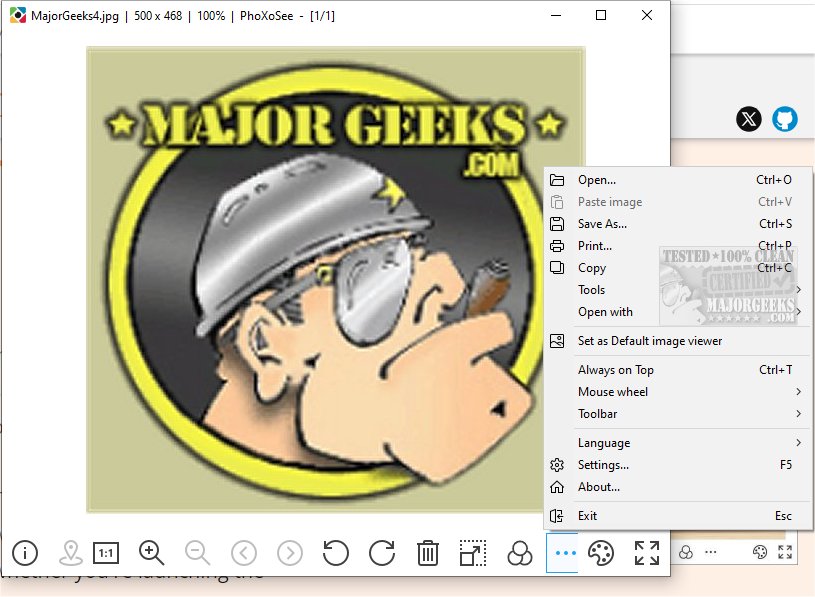PhoXoSee 1.1 (Build 2402)
PhoXoSee provides a simple, lightweight, lightning-fast image viewer designed with performance in mind.
PhoXoSee is cutting-edge image-viewing software that takes your viewing experience to the next level. Its benefits are due to lightning-fast loading speeds that ensure you can access your images without delay. PhoXoSee's minimal memory usage means you can run it smoothly on any device without worrying about performance issues.
Organize and Manage Your Photos
Easily organize and find your photos by their capture date, streamlining your photo management process. Additionally, PhoXoSee allows you to scale SVG images without any loss in quality, ensuring that your graphics always look their best. Plus, enhance your image viewing experience with powerful real-time effects processing, making your images come to life.
Smooth Performance and Compact Size
Thanks to highly optimized code, you can expect smooth performance when launching the software, browsing images, or working with large files. The software has a minimal footprint, occupying very little disk space, and the installation package is only 3.6MB, making it suitable for any computer. Due to its compact design, it consumes very little memory, resulting in minimal impact on office work or internet browsing. PhoXoSee even runs inside a virtual machine.
Real-Time Image Processing
PhoXoSee has been specifically engineered to harness the capabilities of modern multi-core CPUs, allowing for seamless real-time image processing. Users can perform essential operations such as brightness adjustment and sharpening without employing complex professional image processing software. The inclusion of Mipmap technology significantly enhances image quality, particularly when viewing large images, thereby enriching the overall visual experience for users.
PhoXoSee provides valuable tools, including the ability to search photos by capture date, display the GPS location where the photo was taken, and batch convert from SVG to PNG format. Its configurable user interface supports full-screen and borderless image viewing, and it comes with built-in support for 12 languages.
Similar:
Restore the Windows Photo Viewer on Windows 10/11 Method 1
Restore Windows Photo Viewer Method 2
How to Create Screen Snip Shortcut in Windows 10 & 11
How to Reset the Screenshot Index Counter With a Batch File or Context Menu
How-to Edit Your Videos With the Microsoft Photo App
PhoXoSee 1.1 (Build 2402)
PhoXoSee provides a simple, lightweight, lightning-fast image viewer designed with performance in mind.