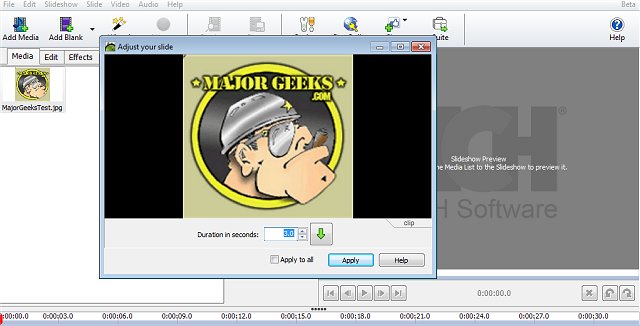Photostage Slideshow Producer 11.57 Beta
Photostage Slideshow Producer will preserve all your precious photo memories with a multimedia slideshow presentation you'll be proud to share with everyone.
You can quickly add photos and videos to the timeline, add visual interest with panning and zoom effects, and place fade transitions between slides for a professional finish.
The free version of Photostage Slideshow Producer is available for non-commercial use only. It does not have an expiration and includes most of the features of the normal paid version.
Photostage Slideshow Producer Features:
Easy-to-use - Drag and drop images to arrange the slides. Or turn a folder of images into a slideshow with Quick Create.
Full of effects - Includes zoom, crop, fade, panning, zooming, and more to bring your photos to life
Enhance your photos - Touch up or enhance your photos and videos with optimization tools
Multimedia presentations - Add thousands of photos and video clips, then add captions, music, and narration
Easy to share - Burn slideshows to DVD, save as video files, or optimize for the web and portable devices
Similar:
4 Ways to View Pictures as a Slideshow in Windows 10 & 11
How-to Edit Your Videos With the Microsoft Photos App
How to Add Slow Motion Video Effects in Windows 10 & 11
Photostage Slideshow Producer 11.57 Beta
Photostage Slideshow Software will preserve all your precious photo memories with a multimedia slideshow presentation you'll be proud to share with everyone.