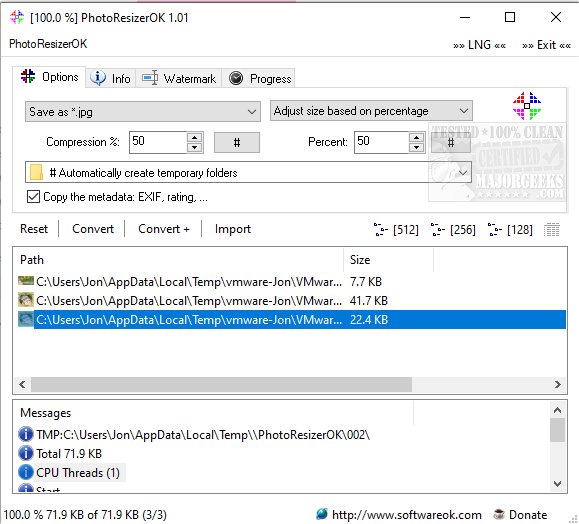PhotoResizerOK 2.91
PhotoResizerOK permits fast and efficient photo size reduction.
Reducing the size of photos will help to free up precious space on your hard drive.
Use PhotoResizerOK, drag 'n drop your target files onto the program or the program icon on the desktop, and press Convert. Once the photo files are converted, you can choose the folder to save them. If desired, you can also drag and drop them directly from the list view into a Windows Explorer folder. You can copy images to the clipboard by right-clicking them as an image or Base64 string in the list view. You also have the option to add text watermarks to the images.
PhotoResizerOK is a straightforward utility to resize images and is displayed from a job-oriented interface. It will be comfortable in the hands of even novice users looking to save some space on their hard drives.
PhotoResizerOK Features:
Converting the images to other file formats
Freely selectable compression
Reduce the size of images
Very fast (> 1 GB / minute)
Optional multiline watermark
Also supports RAW images ( e.g. Canon camera)
Copies image information (EXIF, rating, etc.)
Similar:
How to Add or Remove 'Edit With Photos' Context Menu in Windows 10 & 11
How to Restore Windows Photo Viewer on Windows 10 & 11
How to Add and Remove Folders in Windows 10 & 11 Photos app
Stop Windows 10 & 11 From Automatically Deleting the Thumbnail Cache
PhotoResizerOK 2.91
PhotoResizerOK permits fast and efficient photo size reduction.