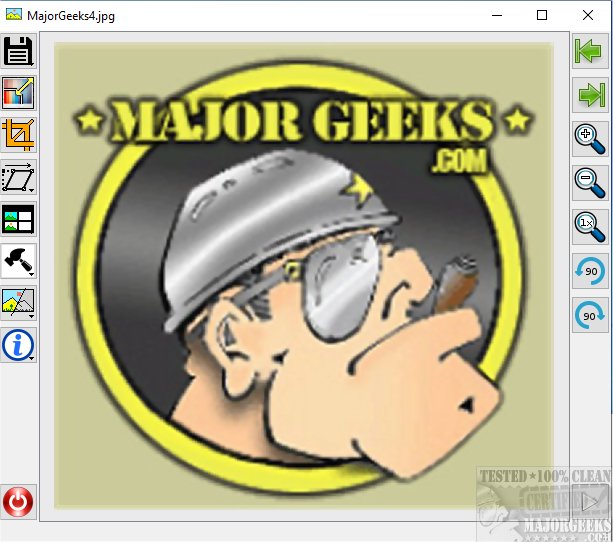PhotoQuick 4.19.2
PhotoQuick provides you with a functional and efficient Open Source image-viewing app.
It is designed to cater to your needs when a simple yet powerful image-processing tool is required. Its intuitive interface and basic image processing options allow you to view, edit, and manage your images easily.
Supports Multiple Formats
PhotoQuick supports many image formats and offers features, including image rotation, cropping, resizing, and color adjustment. Its lightweight nature ensures it runs smoothly on most devices without causing performance issues. Whether you are a professional photographer or a casual user, PhotoQuick is an ideal image viewer for everyone.
Decent Set of Options
PhotoQuick's image manipulation options include excellent inpainting (heal tool, magic eraser), crop, resize, collage, photogrid, photo-collage, noise removal, sharpen, smooth, blur, pencil sketch, and more. The program also includes a basic slideshow viewing mode. PhotoQuick is aimed at ease of use, quick opening, and the most necessary features.
Usage
To work with an image using PhotoQuick, you will need to use Open With via the right-click context to begin working with the target image. PhotoQuick does not support drag 'n drop, etc.
If you're looking for a user-friendly alternative to the default Windows photo viewer, you'll love PhotoQuick! With its versatile range of capabilities, you can easily stylize, resize, and color-correct your pictures without any hassle.
PhotoQuick Features:
Export to PDF
Magic Eraser (inpainting)
Auto Resize to file size
Crop in a particular ratio
Rotate, mirror, perspective transform
Add Border
Create a photo grid for printing
Intelligent Scissor
Filters (Scan Page, Reduce Noise, Auto Contrast, White Balance)
Photo Optimizer & Batch Resize
Plugin support
Keyboard Shortcuts
Reload Image: R
Delete Image: Delete
Copy Image: Ctrl+C
Similar:
4 Ways to View Pictures as a Slideshow in Windows 10 & 11
How to Restore Windows Photo Viewer on Windows 10 & 11
Stop ‘Your Weekend Recap’ Notifications in Windows 10/11 Photos App
How to Add or Remove 'Edit With Photos' Context Menu in Windows 10 & 11
How to Reset Microsoft Paint Default Position and Size in Windows 10 & 11
How to Add or Remove 'Edit With Paint 3D' Context Menu in Windows 10 7 11
PhotoQuick 4.19.2
PhotoQuick provides you with a functional and efficient Open Source image-viewing app.