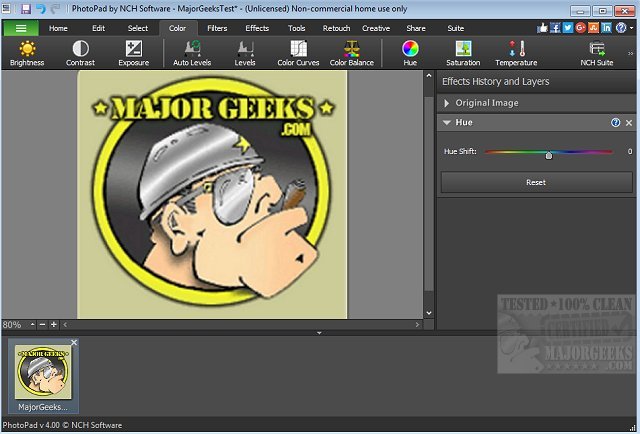PhotoPad 14.01 Beta
PhotoPad is a slick photo editor that permits you to manipulate most aspects of your photo images.
No-fuss or lengthy setup routines are included with PhotoPad. It is immediately ready to edit your photos as soon as you open it up, providing a quick outlet for your creativity. PhotoPad will allow you to crop easily, rotate, resize and flip your photos fast, support all popular image formats and drag and drop for an even easier start to your project.
This fast photo editing can be essential if you are on a tight schedule and need to brighten up a picture or fix a particular section of that image fast - the setup PhotoPad was surprisingly quick considering the features at your fingertips.
PhotoPad Features:
Touch up photos to remove red-eye and blemishes
Apply photo effects, including oil paint, cartoon, vignette, sepia, and much more
Improve photo quality and focus on blur, sharpening, and noise reduction tools
Adjust image color/hue, saturation, brightness and contrast
Create collages and photo mosaics with your photographs
Convert your photo to cross stitch patterns, paint by numbers or add an oil painting effect
Photo stitching to make your panorama images
Load jpg, gif, png, and other popular image formats
Add text and captions to photos
Insert clipart from the included clipart library
Add frames and borders to your photographs
Change the aspect ratio of an image without distorting key features using the liquid resize effect
Non-destructive editing allows easy modifications of individual photo effects on the layers list
Upload edited pictures directly to Facebook or Flickr
Similar:
4 Ways to View Pictures as a Slideshow in Windows 10 & 11
How to Restore Windows Photo Viewer on Windows 10 & 11
How to Add or Remove 'Edit With Photos' Context Menu in Windows 10 & 11
How to Add or Remove 'Edit With Paint 3D' Context Menu in Windows 10 & 11
PhotoPad 14.01 Beta
PhotoPad is a slick photo editor that permits you to manipulate most aspects of your photo images.